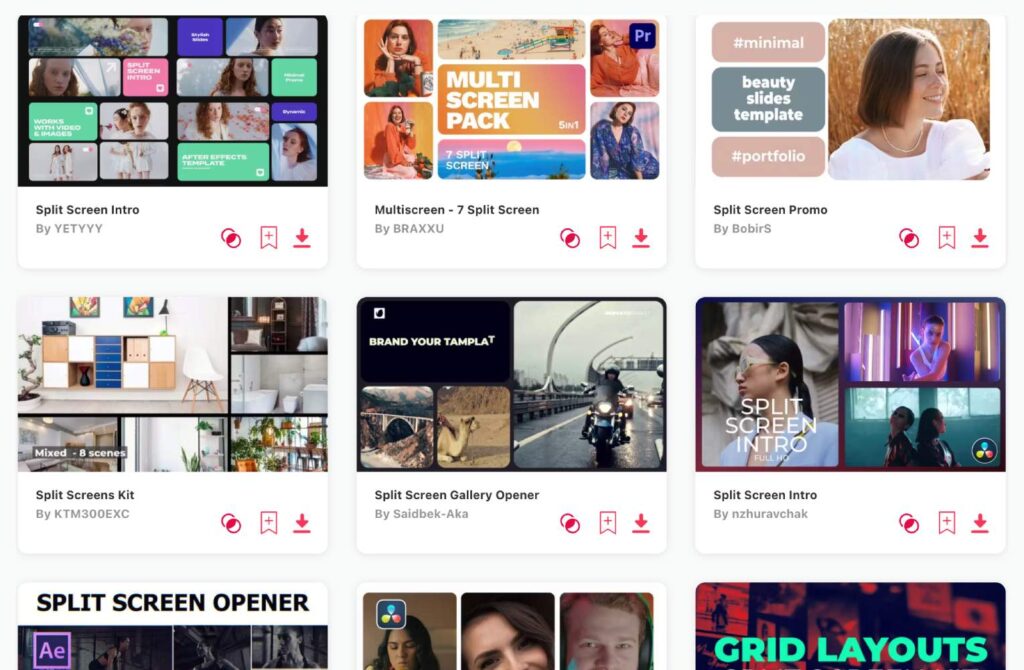Summary: Today I’ll guide you through 10 of my favorite split-screen and multiscreen templates that are compatible with Adobe Premiere Pro. The top 3 are:
- Multiscreen 2 Split Screen – 10 multiscreen templates for 2 footages
- Vertical 3 Split Screen – 20 multiscreen templates for 3 footages (mobile)
- Dynamic Slideshow – cool multiscreen slideshow video opener
A compelling split screen or multi-screen effect can truly elevate a video project, offering a dynamic way to present multiple viewpoints or narratives simultaneously. If you're working in Premiere Pro, you're in luck. I've sifted through countless options to bring you the best split screen templates available. Dive in and discover how these templates can enhance your next video project!
TOP 10: best split screen templates for Premiere Pro
1. Multiscreen - 2 Split Screen
- Length: 0:30
- Resolution: 3840 x 2160
- File Size: 55.6MB
- Supports: Adobe Premiere Pro
- Tags: 4k, Action, Best Multi-Screen, Brand, Clean, Collage, Demo Reel, Event, Fashion, Filmmaker, Gallery, Modern, Mosaic, Motion Design, Multi
2. Vertical Multiscreen - 3 Split Screen
- Length: 0:30
- Resolution: 1080 x 1920
- File Size: 151.6MB
- Supports: Adobe Premiere Pro
- Tags: Abstract, Advertising, Blogger, Clean, Collage, Commercial, Creative, Design, Event, Fashion, Fitness, Food, Grid, Influence, Insta
3. Dynamic Slideshow
- Length: 1:20
- Resolution: 1920 x 1080
- File Size: 437MB
- Supports: Adobe Premiere Pro
- Tags: Action, Album, Broadcast, Cinematic, Collage, Corporate, Demo Reel, Event, Fashion, Film, Gallery, Glitch, Grid, History, Lifestyle
4. Multiscreen - 5 Split Screen
- Length: 0:30
- Resolution: 3840 x 2160
- File Size: 117.9MB
- Supports: Adobe Premiere Pro
- Tags: 4k, Action, Best Multi Screen, Brand, Clean, Collage, Demo Reel, Event, Fashion, Gallery, Modern, Motion Design, Multi
5. Split Screen Intro
- Length: 0:26, 0:15
- Resolution: 3840 x 2160
- File Size: 9.14MB
- Supports: Adobe Premiere Pro
- Tags: Broadcast, Clean Intro, Commercial, Fashion Intro, Intro, Minimal Intro, Minimal Slides, Modern Opener, Mogrt, Opener, Portfolio, Promo
6. Split Screens Kit
- Length: 1:23
- Resolution: 3840 x 2160
- File Size: 40MB
- Supports: Adobe Premiere Pro
- Tags: Frame, Half, Multi-Frame, Ninth, Pack, Presets, Quarters, Screen, Slideshows, Split, Thirds
7. Multi Screen Frames Pack
- Length: 2:45
- Resolution: 1920 x 1080
- File Size: 15MB
- Supports: Adobe Premiere Pro
- Tags: Broadcast, Frame, Modern, Multi, Multiframe, Split, Split Screen, Urban, Video Wall, Wall
8. Multiframe Slideshow
- Length: 0:27
- Resolution: 1920 x 1080
- File Size: 90.5MB
- Supports: Adobe Premiere Pro
- Tags: Abstract, Broadcast, Clean, Collage, Concert, Corporate, Dynamic, Event, Fashion, Fast, Gallery, Grid, Instagram, Intro, Multi Screen
9. Split Screens Kit
- Length: 0:45
- Resolution: 1920 x 1080
- File Size: 14MB
- Supports: Adobe Premiere Pro
- Tags: Frame, Half, Multi-Frame, Ninth, Pack, Presets, Quarters, Screen, Slideshows, Split, Thirds
10. Split Screen Gallery Opener
- Length: 0:33
- Resolution: 3840 x 2160
- File Size: 4.47MB
- Supports: Adobe Premiere Pro
- Tags: Adobe, Album, Cinematic, Gallery, Holiday, Inspiring, Intro, Memories, Multiscreen, Old Age, Opener, Parallax, Party, Photo, Premiere
Want more split screen templates?
Browse and download tons of Premiere Pro templates!
- If you want to find more templates, browse my favorite site: Envato Elements.
- On Envato, you can get unlimited downloads of thousands of video templates just with 1 subscription.
- I personally use Envato for all my videos & designs and couldn’t be happier – it helps me save so much time.
- They have literally milions of stock videos, photos, templates, music and much more!
Why use templates for Premiere Pro?
I believe that templates are a great tool for any video creator. They help you speed up editing, make the process more smooth & on top of that they give your videos more professional and representative, original look – without spending hours and putting in a lot of effort. That’s why I’m a big fan of templates and I want to give you option to become a fan too. Here are some awesome reasons for using templates:
- Time-saving: Instead of creating elements from scratch, templates provide ready-to-use designs, speeding up your editing process.
- Uniformity: Templates ensure that your videos have a consistent look, enhancing brand identity.
- Ease of Use: Even if you're new to Premiere Pro, templates can be easily customized to suit your needs.
- Cost-Effective: Acquiring a template can be more affordable than hiring a designer for every unique effect or graphic.
- Professional Look: Many templates are crafted by industry experts, adding a touch of professionalism to your projects.
- Innovative Designs: With a plethora of templates available, you can experiment with various styles and effects.
- Efficiency: Streamline your workflow by having specific designs and effects at your fingertips.
- Learning Opportunity: By studying the structure of a template, you can learn more about editing techniques and strategies.
What are split and multi screen usually used for?
- Juxtaposition: To show contrasting or parallel scenes or actions side by side.
- Simultaneous Events: Displaying multiple events occurring at the same time.
- Conversations: Showcasing Skype calls or other digital conversations, with each participant in their own frame.
- Tutorials: For demonstrations, where viewers might benefit from seeing multiple angles or steps at once.
- Music Videos: To create dynamic, engaging visuals that match the rhythm or lyrics.
- Comparisons: To compare and contrast different products, actions, or scenes.
- Narrative Stories: Presenting multiple characters' perspectives or experiences concurrently.
- Highlight Reels: In sports or other events, showcasing different moments or players simultaneously.
Conclusion
Split screens in Premiere Pro offer a unique way to showcase multiple clips at once. With the right template, setting up these effects becomes a breeze.
That’s why in this article, I’ve shown you some of the best split screen templates. Are you still searching for your chosen multiscreen template? Or do you simply want to see more options? Then go ahead and have a look at more split-screen templates for Premiere Pro. You can find tons of great templates there, and I’m sure one of them will be it!