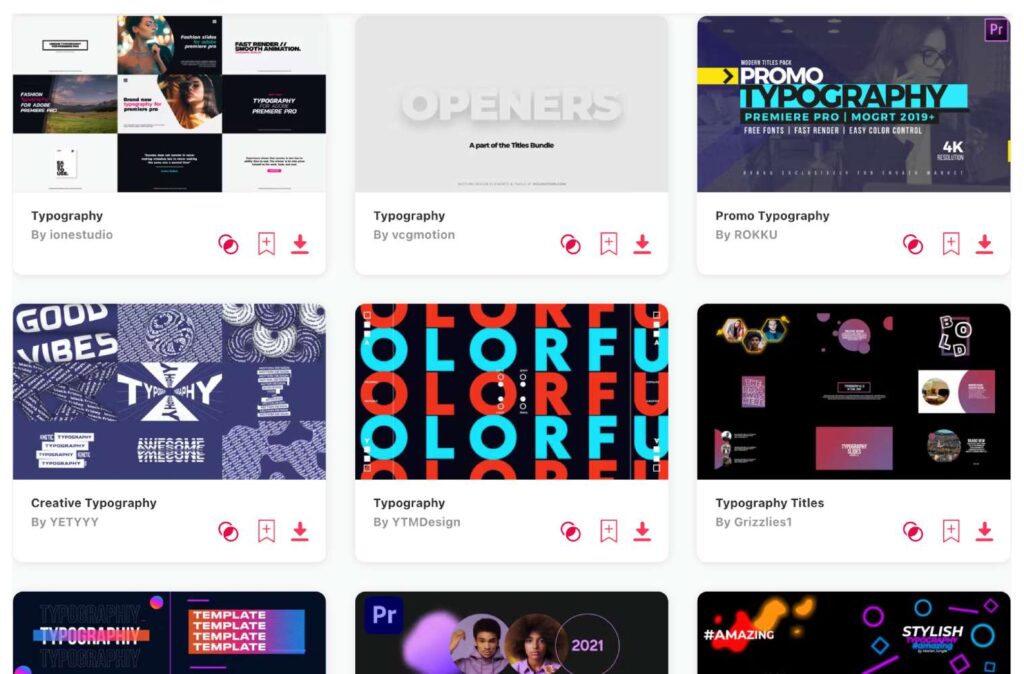Summary: Today, I‘m gonna show you ten of my favorite animated text templates, that are made specifically for Adobe Premiere Pro. My favorite 3 are:
- Bubble Text – cute and professional bubbly typography
- Messages – minimal messaging text elements
- Various Titles – stylish & bold text titles
A powerful text overlay can amplify the impact of your video. When working with Premiere Pro, one of the giants in the video editing industry, it's crucial to pair its capabilities with equally impressive text templates. And, in my opinion, a well-crafted text template not only conveys information but also sets the mood for the entire video. So, in this article, I’m sharing some of the finest text templates crafted specifically for Premiere Pro users. Believe me, templates can be a game-changer, adding flair and professionalism to your projects.
TOP 10: best text templates for Premiere Pro
1. Bubble Text
- Resolution: 1920 x 1080
- File Size: 282MB
- Supports: Adobe Premiere Pro
- Tags: Bubble, Dropped, Bubble, Flow, Glass, Glass, Effect, Interaction, Intro, Liquid, Physical, Emulation, Promo, Reflection, Refraction, Text, Animation, Title, Water
2. Messages
- Resolution: 1920 x 1080
- File Size: 67.8MB
- Supports: Adobe Premiere Pro
- Tags: Design, Fire, Heart, Love, Message, Minimal, Modern, Design, Photo, Style, Titles
3. Various Titles
- Resolution: 3840 x 2160
- File Size: 2.58MB
- Supports: Adobe Premiere Pro
- Tags: Animated, Title, Animation, Broadcast, Clean, Corporate, Lower Thirds, Minimal, Modern, Promo, Simple, Social, Stylish, Text Animation, Typography
4. Clean Text Animation
- Resolution: 1920 x 1080
- File Size: 17.8MB
- Supports: Adobe Premiere Pro
- Tags: Animation, Brand, Clean, Corporate, Dynamic, Intro, Modern, Motion, Opener, Outline, Reflections, Shape Logo, Simple, Tech, Title
5. Kinetic Text Transitions
- Resolution: 3840 x 2160
- File Size: 49MB
- Supports: Adobe Premiere Pro
- Tags: Bold, Corporate, Creative, Dynamic, Energy, Intro, Kinetic Typography, Lower Thirds, Marketing, Modern, Professional, Social Media, Text, Title, Typography
6. Typography Pack
- File Size: 98.8MB
- Supports: Adobe Premiere Pro
- Tags: Bundle, Corporate Titles, Elegant, Essential Graphics, Kinetic, Lower Thirds, Minimal, Premiere, Stylish, Text, Text Animation, Title, Titles, Type, Typography
7. Text Intro
- Resolution: 1920 x 1080
- File Size: 58.3MB
- Supports: Adobe Premiere Pro
- Tags: Bold, Brand, Captivating, Corporate, Dynamic, Intro, Modern, Opener, Promo, Reveal, Sale, Simple, Stylish, Text, Typography
8. Kinetic Titles
- Resolution: 3840 x 2160
- File Size: 39MB
- Supports: Adobe Premiere Pro
- Tags: Animated, Cinematic, Corporate, Dynamic, Intro, Logo Reveal, Lower Thirds, Modern, Opener, Promo, Social Media, Stylish, Text Animation, Title, Typography
9. Portfolio Text Scenes
- Resolution: 1920 x 1080
- File Size: 9MB
- Supports: Adobe Premiere Pro
- Tags: Portfolio, Promo, Promotion, Service, Simple, Social, Title Scene, Titles, Typography
10. Fluffy & Big Titles Opener
- Resolution: 1920 x 1080
- File Size: 142MB
- Supports: Adobe Premiere Pro
- Tags: 3d, Animation, Bold, Clean, Dance, Elements, Fast, Intros, Kinetic, Logo, Openers, Render, Titles, Typo, Typographic
Want more animated text templates?
Browse and download tons of Premiere Pro templates!
- If you want to find more templates, browse my favorite site: Envato Elements.
- On Envato, you can get unlimited downloads of thousands of video templates just with 1 subscription.
- I personally use Envato for all my videos & designs and couldn’t be happier – it helps me save so much time.
- They have literally milions of stock videos, photos, templates, music and much more!
Why use templates for Adobe Premiere Pro?
Uh, so many reasons to do so! If you ask me, I believe that templates have been sent us from heavens. Thanks to them you can save a lot of time while making your videos look amazing and professional. Here are some other reasons why I like to use templates:
- Templates save time: Instead of building everything from scratch, you start with a pre-constructed design or animation.
- They ensure consistency: For recurrent projects or series, they guarantee a uniform look that enhances your brand's identity.
- They allow easy adaptation: Most Premiere Pro templates come with user-friendly controls, enabling swift adjustments to fit your content.
- Templates are cost-effective: Rather than hiring professionals for specific designs or animations, a template can provide a polished look at a fraction of the price.
- They offer variety: With countless designs available, there's likely a template that perfectly matches your project's theme and mood.
- They can serve as a learning tool: For those keen on expanding their editing skills, studying a template can provide insight into advanced techniques.
- Templates promise a professional touch: Many are crafted by experts, ensuring your project benefits from their knowledge and proficiency.
What are text animations usually used for?
- Capturing Viewers' Attention: The dynamic nature of animated text immediately draws the eye, ensuring that key messages stand out.
- Setting the Tone and Mood: The style of animation can reflect the emotion or sentiment of the content, whether it's excitement, calmness, or urgency.
- Reinforcing the Narrative: Synchronizing text animations with voiceovers or music can make storytelling more compelling and coherent.
- Elevating Visual Appeal: Beyond conveying information, animations add a layer of aesthetic appeal, giving videos a professional finish.
- Breaking Down Complex Ideas: Sequentially presented animated text can make intricate concepts more digestible and engaging.
- Strengthening Brand Identity: Consistent text animation styles can resonate with a brand's theme, aiding in brand recognition.
- Boosting Viewer Engagement: The motion and uniqueness of animated text can intrigue viewers, keeping them more engaged and invested in the content.
Conclusion
Text overlays hold the power to elevate any video, making it more engaging and informative. In my experience, using top-notch text templates can make a world of difference in the final output.
After exploring the best Premiere Pro text templates in this article, I hope you've found the perfect match for your project's needs. But if you didn’t, worry not! Instead, simply check out hundreds more Premiere Pro text templates and pick the ones that fit your style of editing! Remember, it's not just about conveying information; it's about doing it with style and finesse. Templates can help you achieve that effortlessly.