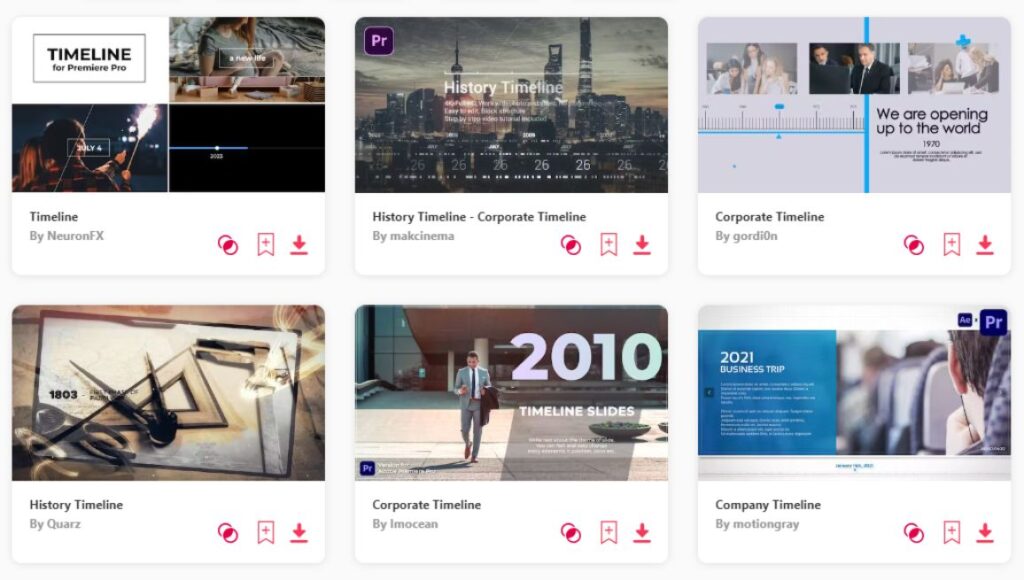Summary: Today, I'm excited to share my favorite picks for the 10 best Premiere Pro timeline templates. I've picked these gems to make your videos look sleek and professional. Let's check out first my top three favorites that have really transformed my editing workflow!
- Company Timeline – Clear and precise presentation.
- Timeline Slideshow – Creative and visually pleasing.
- History Timeline – Has a nostalgic feel to it!
If you're a fellow Premiere Pro enthusiast like myself, you'll understand the importance of having eye-catching credits in your videos. In this article, I've put together a list of the best Premiere Pro timeline templates that have been a real game-changer for me. These templates not only save you time but also make your video credits shine. Whether you're just starting out or you're already a video editing whiz, they are packed with cool features and shortcuts. So, let's dive in and discover these incredible tools together!
TOP 10: best Premiere Pro timeline templates
1. Company Timeline
- Length: 0:50
- Resolution: 1920 x 1080
- File Size: 166MB
- Supports: Premiere Pro
- Tags: Event,Exhibition,Gallery,History,Memories,Milestone,Presentation,Product Launch,Progress,Slideshow
2. Timeline Slideshow
- Length: 1:12
- Resolution: 1920 x 1080
- File Size: 70MB
- Supports: Premiere Pro
- Tags: Business,Company,Corporate,Corporate History,Corporate Timeline,Data,Digital,Future,Information,Minimal,Presentation,Slideshow,Stylish,Timeline
3. History Timeline
- Length: 1:08
- Resolution: 1920 x 1080
- File Size: 374MB
- Supports: Premiere Pro
- Tags: Brush,Corporate,Dark,Dates,Grunge,History,Ink,Intro,Memories,Noise,Old,Retro, Slideshow,Time,Timeline
4. Corporate Timeline
- Length: 1:13
- Resolution: 1920 x 1080
- File Size: 5.05MB
- Supports: Premiere Pro
- Tags: Agency,Art,Award,Big Text,Black And White,Bold,Bold Title,Business,Call Out Titles,Cartoon Text,Cinematic,Collage,Company Timeline,Conference,Cool Text
5. Timeline Presentation
- Length: 1:01
- Resolution: 1920 x 1080
- File Size: 25.3MB
- Supports: Premiere Pro
- Tags: Business,Clean,Company,Corporate,Display,Elegant,Events,Gallery,Modern,Promo, Slideshow,Startup,Timeline,Web,Website
6. Infographics Timelines
- File Size: 12.5MB
- Supports: Premiere Pro
- Tags: Business,Chart,Corporate,Diagram,Flowchart,Graph,Graphics,Icons,Infographics, Presentation,Progress,Roadmap,Timeline,Workflow
7. War Timeline
- Length: 0:44
- Resolution: 1920 x 1080
- File Size: 11MB
- Supports: Premiere Pro
- Tags: 4 July, Adventure, Anniversary, Civil War, Cold War, Cry, Day, Documentary, Effect, Emotion, Fallen, Fallen Heroes, Freedom, Funeral, Gallery
8. Business Company Timeline
- Length: 1:45
- Resolution: 1920 x 1080
- File Size: 218MB
- Supports: Premiere Pro
- Tags: Annual, Business, Clean, Commercial, Company, Conference, Corporate, Corporate Timeline, Digital, Documentary, End Of Year, History, Information, Internet, Marketing
9. Story on Timeline
- Length: 1:08
- Resolution: 1920 x 1080
- File Size: 76MB
- Supports: Premiere Pro
- Tags: Album, Anniversaries, Anniversary, Crime, Display, Documentary Opener, Documentary Promo, Documentary Trailer, Drama, Event, Gallery, Gulf War, Historical, History
10. Timeline Company
- Length: 1:28
- Resolution: 3840 x 2160
- File Size: 19MB
- Supports: Premiere Pro
- Tags: Achievement, Advertising, Agency, Anniversary, Annual, Brand, Business, Case Study, Company, Corporate, Data, Demo Reel, End Of Year, Event, Explainer
Want more timeline templates?
Browse and download tons of Premiere Pro templates!
- If you want to find more templates, browse my favorite site: Envato Elements.
- On Envato, you can get unlimited downloads of thousands of video templates just with 1 subscription.
- I personally use Envato for all my videos & designs and couldn’t be happier – it helps me save so much time.
- They have literally milions of stock videos, photos, templates, music and much more!
Why use Premiere Pro timeline templates?
Premiere Pro timeline templates are a valuable asset for video editors looking to streamline their workflow and enhance the quality of their projects. These templates offer a wide range of benefits, making video editing more efficient and effective.
- Time Efficiency: Templates save you time by providing pre-designed sequences and layouts, reducing the need to create everything from scratch.
- Consistency: Using templates ensures a consistent look and feel throughout your videos, enhancing professionalism.
- Creative Inspiration: Templates often come with creative elements and design choices that can inspire your own video editing ideas.
- Ease of Use: Templates are user-friendly, even for beginners, making video editing more accessible.
- Customization: While templates offer pre-made designs, you can still customize them to fit your specific project requirements.
- Effortless Transitions: Templates often include pre-made transitions that seamlessly connect different parts of your video.
- Optimized for Different Platforms: Some templates are optimized for various platforms like YouTube, Instagram, or other social media, ensuring compatibility.
- Access to Advanced Features: Many templates include advanced effects and features that might be time-consuming to create from scratch.
- Consistent Branding: Templates can help maintain consistent branding elements throughout your video content.
- Enhanced Productivity: With templates, you can focus on the creative aspects of video editing rather than spending time on repetitive tasks.
What are timeline templates usually used for?
- Video Editing: Timeline templates are widely used in video editing to organize and arrange video clips, audio, and effects in a chronological sequence.
- Project Planning: They help in project management by creating visual timelines that outline tasks, deadlines, and milestones.
- Event Planning: Event planners use timeline templates to schedule and coordinate activities leading up to and during events.
- Historical Documentation: Historians and educators use timelines to present historical events and developments in a chronological order.
- Content Creation: Content creators use timeline templates to plan and schedule the release of blog posts, videos, and social media content.
- Marketing Campaigns: Marketers create marketing timelines to plan and execute campaigns, including content creation, advertising, and promotions.
- Business Plans: Entrepreneurs and business professionals use timeline templates to outline business development, product launches, and growth strategies.
- Educational Resources: Teachers use timeline templates to teach students about historical events, literature, and scientific discoveries.
- Project Reporting: Project managers use timelines to create progress reports and visualize project status to stakeholders.
- Product Development: Designers and engineers use timeline templates to map out product development stages, from concept to production.
Conclusion
In the world of video editing, Premiere Pro timeline templates offer a seamless and efficient way to elevate your video projects. Whether you're aiming for a polished and professional appearance or a clean and minimalist style, these templates provide a tailored solution for your creative needs. It's your opportunity to make your videos shine and streamline your editing process. And remember, if you ever find yourself unsure about the perfect timeline template to use, explore a variety of Premiere Pro timeline template options to discover your ideal fit. Embrace the editing journey and bring your vision to life!