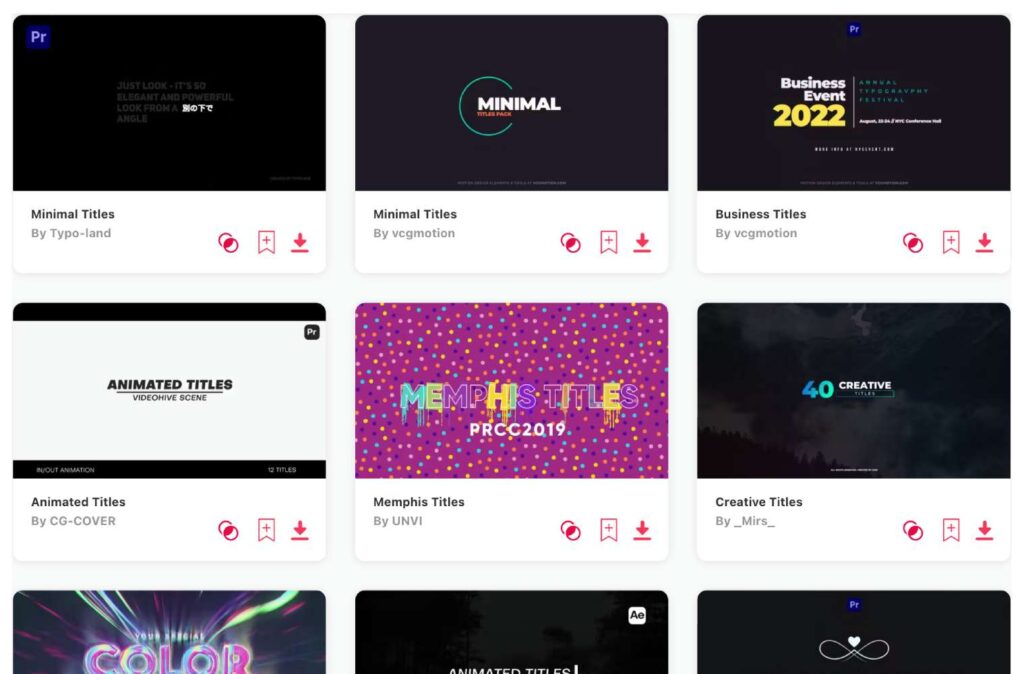Summary: In this article, I’ll show you my ten favorite animated title templates that are compatible with Adobe Premiere Pro. My top 3 are:
- Typography Pack – Minimal, captivating & clean titles
- Bubble Titles – Unique liquidy & attention-grabbing
- 100+ Titles Pack – Big pack of 100 titles of all kinds
Adobe Premiere Pro is a go-to for many when it comes to video editing. And you'll probably agree with me when I say that a captivating title sequence can set the tone for any video. It's the initial hook, drawing viewers in, setting the tone from the get-go. That's why in this article, I'm highlighting some of the best title templates specifically for Premiere Pro users. They're not just time-savers; they're game-changers. Dive in and discover the perfect fit for your next project!
TOP 10: best title templates for Premiere Pro
1. Typography Pack
- File Size: 98.8MB
- Supports: Premiere Pro
- Tags: Bundle, Corporate Titles, Elegant, Essential Graphics, Kinetic, Lower Thirds, Minimal, Premiere, Stylish, Text, Title, Typography, Type
2. Bubble Titles
- Resolution: 1920 x 1080
- File Size: 282MB
- Supports: Premiere Pro
- Tags: Bubble, Flow, Glass, Interaction, Intro, Liquid, Physical Emulation, Promo, Reflection, Refraction, Text Animation, Title, Water
3. 100+ Titles Pack
- File Size: 44MB
- Supports: Premiere Pro
- Tags: Clean, Corporate, Elegant, Minimal, Modern, Pack, Premiere Pro, Simple, Text, Title, Text Animation, Typography
4. Fluffy & Big Titles Opener
- Resolution: 1920 x 1080
- File Size: 142MB
- Supports: Premiere Pro
- Tags: 3d, Animation, Bold, Clean, Dance, Fast, Fur, Kinetic, Logo, Model, Openers, Purple, Render, Shadow, Typographic
5. Modern Titles
- Resolution: 3840 x 2160
- File Size: 10.5MB
- Supports: Premiere Pro
- Tags: Amazing, Blogger, Colourful, Element, Frame, Graphic, Instagram, Modern, Neon, Pack, Promo, Reels, Social, Stylish, Youtube
6. Laser Titles
- Resolution: 1920 x 1080
- File Size: 578MB
- Supports: Premiere Pro
- Tags: 3d, Beam, Dynamical, Intro, Kinetic, Laser, Lens Flare, Modern, Opener, Promo, Reflection, Rhythm, Stomp, Title
7. Kinetic Titles
- Resolution: 3840 x 2160
- File Size: 39MB
- Supports: Premiere Pro
- Tags: Animated, Cinematic, Clean, Corporate, Dynamic, Elegant, Intro, Kinetic, Logo, Minimal, Modern, Opener, Pack, Premiere Pro, Presentation
8. Minimal Titles
- Resolution: 3840 x 2160
- File Size 24.7MB
- Supports: Premiere Pro
- Tags: Animation, Business, Clean, Corporate, Dynamic, Intro, Kinetic, Marketing, Minimal, Modern, Opener, Promo, Simple, Stomp, Typography, Youtube
9. Hand Made Title
- Resolution: 1920 x 1080
- File Size: 19.6MB
- Supports: Premiere Pro
- Tags: Children, Colorful, Creative, Cute, Dynamic, Handmade, Old School, Pattern, Ripped Paper, Sketch, Texture, Title
10. Clean Animated Titles
- Resolution: 3840 x 2160
- File Size: 40MB
- Supports: Premiere Pro
- Tags: Animated Text, Animation, Corporate Titles, Elegant, Instagram, Kinetic, Modern, Motion Graphics, Premiere Pro, Presentation, Simple Titles, Stylish, Text Animation, Title
Want more title templates?
Browse and download tons of Premiere Pro templates!
- If you want to find more templates, browse my favorite site: Envato Elements.
- On Envato, you can get unlimited downloads of thousands of video templates just with 1 subscription.
- I personally use Envato for all my videos & designs and couldn’t be happier – it helps me save so much time.
- They have literally milions of stock videos, photos, templates, music and much more!
Why use templates for Premiere Pro?
To be honest, templates are a huge time saver. I’m sure that you’ll see that for yourself, as soon as you start using them (if you already don’t). Here are some uf the reasons why they’re so effective:
- Efficiency: Templates expedite the editing process, reducing the need to create graphics or transitions from scratch, which can be particularly useful for those with tight deadlines.
- Professional Aesthetics: Templates offer a polished and refined look to videos, enhancing production value without requiring expertise in motion graphics or design.
- Consistency: Using templates ensures a uniform appearance across videos, vital for brand recognition and conveying a consistent message or mood.
- Flexibility: Templates in Premiere Pro are customizable, allowing creators to modify and adapt them to fit various projects while maintaining a professional finish.
- Cost-Effectiveness: Acquiring or creating custom graphics for each project can be expensive. Templates provide an affordable alternative, granting access to high-quality design elements without the high price tag.
How to pick the best title template for your video?
- Match the Theme and Tone: Ensure the title template aligns with the theme and mood of your video. A comedic video might benefit from a playful or quirky title, while a documentary might need something more formal and straightforward.
- Readability: It's essential that viewers can quickly and easily read your title. Opt for clear fonts and ensure there's enough contrast between the text and any background.
- Simplicity: A cluttered title can distract from the message. Choose a template that is clean and not overly intricate, allowing the viewer to focus on the content.
- Brand Consistency: If you're creating videos for a specific brand or channel, ensure the title template aligns with the brand's colors, fonts, and overall aesthetic.
- Customizability: Choose a template that allows for customization. This gives you the flexibility to adjust fonts, colors, and animations as needed.
Conclusion
Premiere Pro has proven itself as a one of the best choices for video editing. By using title templates, you can add that polished touch without spending hours designing from scratch.
I've always found that a well-crafted title can set the tone for the entire video. That’s why I made this list, and I hope the templates listed will simplify your editing process and elevate your content. And if you’re looking for something different, or simply want to see more options, have a look at hundreds of more Premiere Pro titles and pick the best pack for your videos!