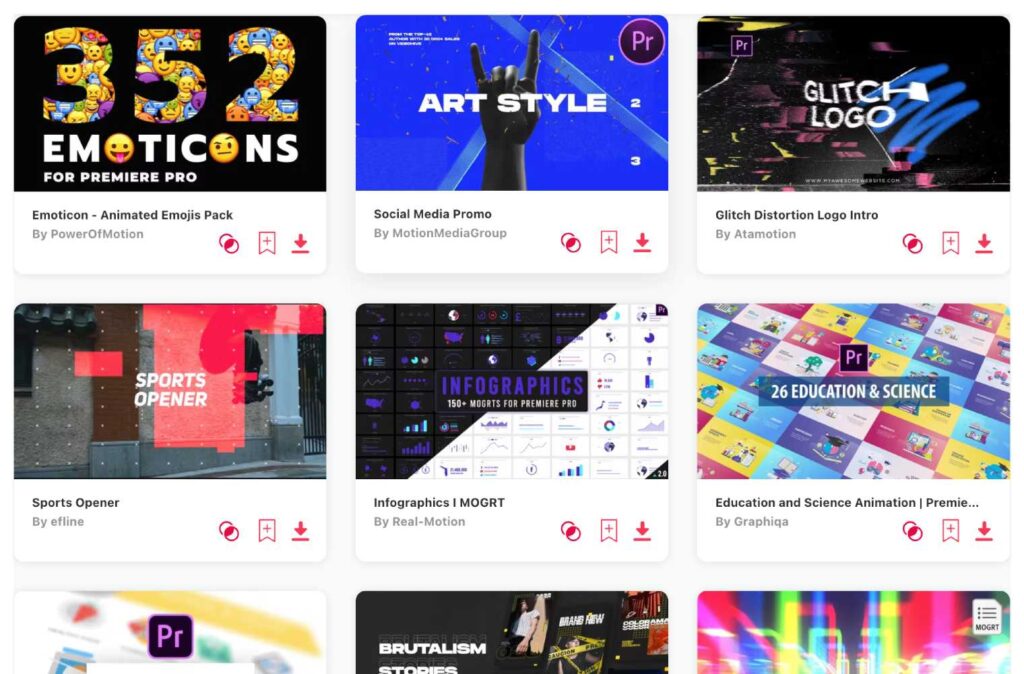Summary: Today, I'm excited to share with you 10 of my top picks for Premiere Pro tutorials and useful videos. These resources are perfect for getting to grips with Premiere and they're packed with tips to make your editing faster. Whether you're just starting out or you're already pretty skilled, take a look – I'm sure you'll find these tutorials valuable.
About Premiere Pro:
Adobe Premiere Pro is a popular video editing software made by Adobe. It's really handy for cutting and splicing videos, adding interesting effects, or fixing up colors. I’d say that Premiere is pretty bulky, big and can be a bit hard to learn. But the results you can creati in this software are worth it.
People who make movies, YouTube videos, or commercials often use it. What's neat is it works well with other Adobe programs like After Effects and Photoshop, making it a go-to choice for anyone into video editing, whether they're pros or just starting out.
TOP 10: best tutorials for Adobe Premiere Pro
- Premiere Pro Tutorial for Beginners – 21 min
- Learn Adobe Premiere Pro from Start to Finish – 2,5 hour masterclass
- 7 AI Tools in Premiere Pro you NEED TO KNOW about – 8 min
- 9 Hidden Features of Adobe Premiere Pro – 7 min
- TOP 5 Free Plug-ins you need – 3 min
- 5 MIND-BLOWING Blending Effects – 7 min
- How to Create Fancy Subtitle Captions – 12 min
- Premiere Pro Color Grading Full Walkthrough – 11 min
- Easiest Way To Make SAVAGE Transitions – 8 min
- EASY Green Screen Tutorial for Adobe Premiere Pro – 2 min
1. Premiere Pro Tutorial for Beginners
- By: Vince Opra
- About: This is a 20 minute easy to follow tutorial where Vince coves most of the basics you’ll need to start editing with Premiere Pro. I believe this video to be a perfect first step into editing for anyone who has zero, or very litlle experience with Adobe Premiere Pro.
2. Learn Adobe Premiere Pro from Start to Finish
- By: Adobe (Valentina Vee)
- About: This is a very long tutorial. Or rather it’s not even tutorial as it is a 2 and half hour long masterclass where you'll get a semester's worth of Premiere Pro instruction from Adobe Master Trainer Valentina Vee. This video basically covers everything you’ll need to begin editing.
3. 7 AI Tools in Premiere Pro you NEED TO KNOW about
- By: Lila
- About: In this 8 minute long tutorial, Lila shows seven amazing ai tools that you can use in Premiere Pro and that will save you a lot of time.
4. 9 Hidden Features of Adobe Premiere Pro
- By: Lila
- About: This short video shows 9 fantastic hidden features of Adobe Premiere Pro that I think you should know about.
5. TOP 5 Free Plug-ins you need
- By: ShootaTime
- About: Plugins are somehow extensions that allow you to save a lot of time. Some of them are paid, but some are also free. And in this video, ShootaTime shows 5 plugins that are actually free to use and save you time.
6. 15 MIND-BLOWING Blending Effects
- By: Premiere Basics
- About: In this 7-minute long Adobe Premiere Pro tutorial video you’ll learn how to create 5 blending effects to make your videos look so much better.
7. How to Create Fancy Subtitle Captions
- By: Javier Mercedes
- About: In this 11 minute long tutorial, Javier step-by-step shows 3 different subtitles animated by word that you can use in Premiere Pro. He also explains the importance of subtitles and gives you a hint of why do people actually use custom subtitles instead just the YouTube automatic ones.
8. Premiere Pro Color Grading Full Walkthrough
- By: Zac Watson
- About: In this easy to follow video, Zac shows his way of Color Grading in Premiere Pro.
9. Easiest Way To Make SAVAGE Transitions
- By: Premiere Basics
- About: In this video you’ll learn the importance of transitions and most importantly you’ll learn, how to edit your videos to keep the viewer interested by using these transitions.
10. EASY Green Screen Tutorial for Adobe Premiere Pro
- By: Roberto Blake
- About: This is a simple, 2 minute long green screen tutorial for Adobe Premiere Pro 2022 using Ultra Key
DID YOU KNOW: you can use templates for Premiere?
They rapidly speed up editing time!
Browse and download tons of Adobe Premiere Pro templates!
- If you want to find the best templates to speed up your editing, browse my favorite site: Envato Elements.
- On Envato, you can get unlimited downloads of thousands of Final Cut templates.
- I personally use Envato for all my videos & designs and couldn’t be happier – it helps me save so much time.
- They have literally milions of stock videos, photos, templates, music and much more!
Great YouTube channels for Adobe Premiere Pro tutorials
What is Adobe Premiere Pro?
Adobe Premiere Pro is a professional video editing software developed by Adobe Systems. It is widely used for editing videos, commercials, movies, and online content. Premiere Pro offers a range of tools for editing both video and audio, enabling users to manipulate footage, adjust color, add effects, and create seamless transitions. Its user-friendly interface and integration with other Adobe applications, like After Effects and Photoshop, make it a popular choice among video editors, filmmakers, and content creators.
Is it good for beginners?
Yes, Adobe Premiere Pro can be a good choice for beginners, but it might take a bit of time to get the hang of it. It's a professional-level tool, so it has a lot of features and options that can seem overwhelming at first. But once you start understanding the basics, you'll find it's pretty powerful and can do a lot of incredible stuff for your videos.
Is it Premiere Pro easy to learn?
Well, I‘d say there are easier programs to learn. For example lately people often switch to DaVinci Resolve since it has a pretty great free version. And I personally use Final Cut Pro rather than Premiere Pro, since I find it more user friendly.
But, Premiere Pro offers some fantastic features, so it’s definitely worth the learning. And it’s not impossible or super hard. Only remmember that it might be a bit journey to master this program.
Of course, if you sit down, watch some tutorials, you can make your first video even today!
PRO TIP: Save time with templates
Templates are ready-made clips and frames that you can easily download and add to your videos. There's a template for nearly everything – be it titles, logo animations, motion graphics, slideshows, multiscreens, complete video layouts, intros, buttons, and much more.
Where to download templates?
I usually go for Envato Elements, which has a huge collection of Premiere Pro templates. My favorite part is that you get access to all their templates with just one subscription, which is pretty awesome!
Conclusion
If you're just starting out with Premiere Pro, definitely check out the tutorials and videos online – they're a huge help. There's a bit of a learning curve, but once you get the hang of it, you'll see how much you can do with this software. Premiere Pro is awesome for all kinds of video projects, whether you're a beginner or getting more serious about editing. It's packed with features for editing, color tweaking, and adding cool effects.