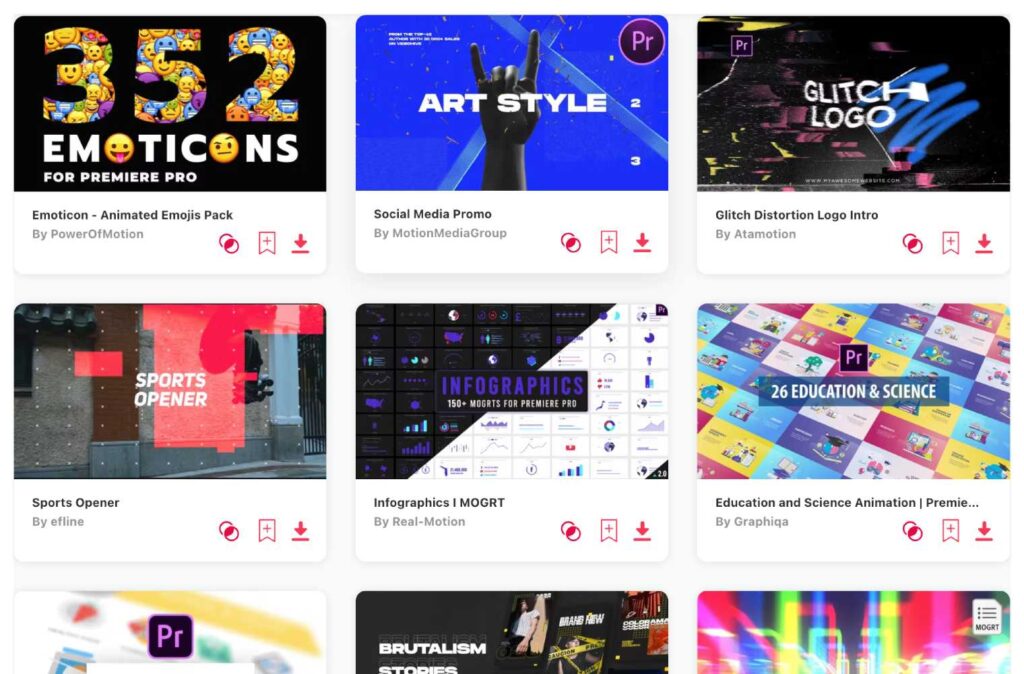Summary: Today, I've put together a list of ten variable video templates that are made specifically for Adobe Premiere Pro. My 3 favorites are:
- Stomp Opener – fast and attention-grabbing video intro
- Logo Reveal – chich logo reveal
- Cinematic LUTs – beautiful color effects
Editing videos with Adobe Premiere Pro is a blast, especially when you've got some handy templates to work with. To make things easier for you, I've gone through a bunch and picked out 10 of the best ones that stand out. Whether you're working on a short film, a vlog, or a promo video, these templates will give you a head start. From fun and funky styles to more professional looks, I've got you covered. Dive in and see which one fits your next project best!
TOP 10: best video templates for Adobe Premiere Pro
1. Stomp Opener
- Length: 0:32
- Resolution: 3840 x 2160
- File Size: 74.8MB
- Supports: Premiere Pro
- Tags: Claps, Clean, Dynamic, Energy, Fast, Kinetic, Modern, Opener, Promo, Rhythm, Stomp, Stomp Opener, Stylish, Typography, Intro
2. Logo Reveal
- Length: 0:09
- Resolution: 3840 x 2160
- File Size: 13MB
- Supports: Premiere Pro
- Tags: Animation, Cinematic, Clean, Corporate, Design, Dynamic, Elegant, Identity, Logo Animation, Logo Reveal, Minimal, Modern, Opener, Simple, Universal
3. Cinematic LUTs Color Effects
- Length: 0:59
- File Size: 75MB
- Supports: Premiere Pro
- Tags: Cinematic, Cinematography, Color Correction, Color Grading, Davinci Resolve, Edit, Film, Final Cut Pro, Hollywood, LUT, Trailer, Video Music, Wedding
4. Fast Typographic Intro
- Length: 0:08
- Resolution: 1920 x 1080
- File Size: 1.19MB
- Supports: Premiere Pro
- Tags: Clap, Dynamic, Energy, Fast, Kinetic, Opener, Promo, Rhythm, Short, Stomp, Titles, Typography, Urban, Intro, Quick
5. Transitions Pack
- Length: 0:57
- File Size: 450MB
- Supports: Premiere Pro
- Tags: Beginner, Cinematic, Digital, Filmmaker, Glitch, Instagram, Motion, Opener, Premiere Pro, Promo, Seamless, Smooth, Trailer, Transition, Videographer
6. Lower Thirds
- Length: 1:20
- Resolution: 3840 x 2160
- File Size: 7MB
- Supports: Premiere Pro
- Tags: Auto-Resizing, Bold, Corporate, Creative, Drag & Drop, Dynamic, Glitch, Intro, Kinetic Typography, Modern, Professional, Promo, Quotes, Social Media, Typography
7. Modern Slideshow
- Length: 0:40
- Resolution: 3840 x 2160
- File Size: 185.4MB
- Supports: Premiere Pro
- Tags: Advertising, Branding, Creative, Dynamic, Energetic, Fashion, Glitch, Instagram, Intro, Logo, Opener, Presentation, Promo, Showreel, Social Media
8. Text Animation
- Length: 0:33
- Resolution: 3840 x 2160
- File Size: 48.5MB
- Supports: Premiere Pro
- Tags: 4k, Animated, Animation, Big Text, Fast, Glitch Text, Intro, Kinetic, Minimalist, Premiere Pro, Reveal, Smooth, Text Animation, Title, Typography
9. Flat Logo Reveal
- Length: 0:06
- Resolution: 1920 x 1080
- File Size: 61.6MB
- Supports: Premiere Pro
- Tags: Animation, Colorful, Design, Fast, Flat, Fresh, Fun, Glitch, Intro, Logo Animation, Logo Reveal, Quick, Flat Design, Reveals, Logo
10. Youtube Intro Pack
- Length: 0:38
- Resolution: 1920 x 1080
- File Size: 38.7MB
- Supports: Premiere Pro
- Tags: Advertising, Dynamic, Elements, Fashion, Instagram, Intro, Lower Thirds, Opener, Promo, Stickers, Stomp, Subscribe, Title, Vlog, Youtube
Want more Premiere Pro templates?
Browse and download tons of video templates!
- If you want to find more templates, browse my favorite site: Envato Elements.
- On Envato, you can get unlimited downloads of thousands of video templates just with 1 subscription.
- I personally use Envato for all my videos & designs and couldn’t be happier – it helps me save so much time.
- They have literally milions of stock videos, photos, templates, music and much more!
Why use templates for Adobe Premiere Pro?
Using templates for Adobe Premiere Pro can be a real game-changer, especially if you're looking to up your video editing game. Here's why I think they're so valuable:
- Time-Saver: Instead of building everything from scratch, templates offer ready-to-use elements. This speeds up the editing process, especially for recurring projects.
- Consistent Quality: With templates, you're assured of a certain level of quality and professionalism. It's like having a little expert in your tool kit.
- Inspiration: Sometimes, you might be stuck creatively. Browsing through templates can give you fresh ideas and get those creative juices flowing again.
- Skill Boost: For those still learning the ropes of Premiere Pro, templates can be educational. They let you see how certain effects or styles are achieved, helping you improve your own skills.
- Flexibility: Most templates are customizable, meaning you can tweak them to fit your project's unique needs. This gives a personal touch while still benefiting from the template's foundational design.
What kinds of templates exist?
Let me tell you that there are tons of template types and usages. But some of them you simply need to know, because they might seriously speed up your video editing process. Here are some common types of templates you might come across:
- Intros/Outros: These are designed to start or end a video. They help establish your brand and leave a lasting impression. I love how they instantly give a video a professional feel.
- Title Sequences: Used for movies, shows, or any video content that requires dynamic and engaging titles. They save me so much time while ensuring consistent typography.
- Lower Thirds: These are graphics that appear at the bottom of videos, usually showing a person's name or a brief descriptor. I find them essential for interviews or any content with speakers.
- Transitions: They smooth out the jump between clips, giving the video a polished look. Using unique transitions can also give my projects a unique flavor.
- Slideshow Templates: Perfect for presentations or photo displays. They make the simple act of showing photos or slides feel cinematic.
- Motion Graphics: Animated graphics that bring life to any video content. They're my go-to when I want to explain something visually without shooting actual footage.
- Infographics: Animated data or statistics in a visually appealing way. These have saved me countless times when I had to make complex data more digestible.
- Promo Teasers: Short video templates designed to promote a product, event, or announcement. They're great when I need to make a quick ad with limited resources.
- Logo Reveals: An animated way to display a logo. It's always a pleasure to see a brand come alive with these.
- Overlays: These add an extra layer on top of your video, like weather effects, grain, or vintage looks. I love using them to quickly set a mood or theme.
Video: TOP 5 Premiere Pro Video Templates
Conclusion
With the right Premiere Pro template, your video project can go from good to great in no time. Remember, it's all about finding what fits your style and message. I hope this list helps you find that perfect touch for your next video. And if you're ever in doubt, try my favorite Stomp Opener, or have a look at thousands of other Premiere Pro templates and just play around – you never know which one might become your new favorite.