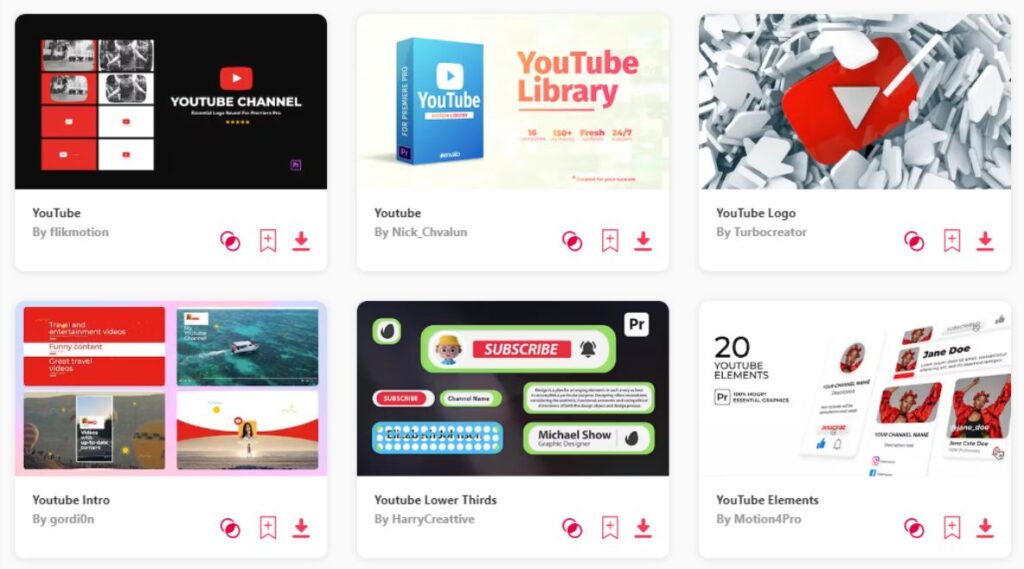Summary: In today's article, I have gathered 10 of the best Premiere Pro YouTube templates that will boost your creativity. Here are my top 3 picks:
- YouTube Pack – You're all in one pack!
- End Screen for YouTube – Dynamic and eye-catching end screens.
- YouTube Intro – Definitely will leave a good first impression.
Are you ready to take your YouTube content to the next level? Look no further because we've got the scoop on the best Premiere Pro YouTube templates that are about to transform your channel. Get ready to enhance your videos with style, professionalism, and creativity. In this guide, we'll explore the top-notch templates that will make your content shine. Let's dive in and elevate your YouTube game!
TOP 10: best Premiere Pro YouTube templates
1. YouTube Pack
- Length: 0:25, 0:15, 0:12, 0:06, 0:05, 0:05, 0:05, 0:05, 0:05, 0:05, 0:05, 0:03, 0:03, 0:06, 0:06, 0:06, 0:06, 0:06, 0:06, 0:06, 0:06, 0:06, 0:06, 0:06, 0:06, 0:06, 0:10, 0:10, 0:08, 0:07, 0:06, 0:06, 0:06, 0:15, 0:06, 0:07, 0:03, 1:00, 1:00, 1:00, 1:00, 0:02, 0:02, 0:02, 0:02
- Resolution: 3840 x 2160
- File Size: 369.5MB
- Supports: Premiere Pro
- Tags: Ad, Advertising, Bell, Blog, Branding, Broadcast, Bumpers, Button, Channel, Commercial, Corporate, Creative, Design, Dynamic, Easy.
2. End Screen for YouTube
- Length: 0:12, 0:12, 0:12
- Resolution: 1920 x 1080
- File Size: 39.5MB
- Supports: Premiere Pro
- Tags: Animation, Banner, Black Friday, Broadcast, Business, Button, Channel, Christmas, Corporate, Education, End Screen, Youtube, Ending, Food, Gamer, Gaming.
3. YouTube Intro
- Length: 0:22
- Resolution: 1920 x 1080
- File Size: 38.7MB
- Supports: Premiere Pro
- Tags: Advertising, Blog, Blogger, Channel, Corporate, Fashion, Following, Food, Intro, Like, Notification, Opener, Promo, Slideshows, Social Media.
4. Instagram Stories for YouTubers
- Length: 0:15
- Resolution: 1080 x 1920
- File Size: 200.1MB
- Supports: Premiere Pro
- Tags: Blogger, Corporate, Facebook, Igtv, Instagram, INSTAGRAM STORIES, Media, Opener, Post, Social Media, Stories, Story, Vertical, Vlog, Youtube.
5. YouTube Kit
- Resolution: 1920 x 1080
- File Size: 994MB
- Supports: Premiere Pro
- Tags: Blog, Channel, Intro, Lifestyle, Logo, Lower Thirds, Opener, Package, Social Media, Titles, Transitions, Vlog, Youtube, Youtube Channel, Youtuber.
6. Channel Intro YouTube
- File Size: 922KB
- Supports: Premiere Pro
- Tags: Blogger, Broadcast, Channel, Facebook, Follow, Logo, Logo Reveal, Reveal, Subscribe, Vlog, Vlogger, Youtube, Youtube Channel, Youtube Logo, Youtuber.
7. YouTube Library
- Length: 0:05, 0:10, 0:15, 4:26
- File Size: 1.43GB
- Supports: Premiere Pro
- Tags: Channel, Corporate, Fashion, Instagram, Lower Thirds, Opener, Promo, Slideshow, Social Media, Sport, Titles, Travel, Twitch, Twitch Intro, Twitch Opener.
8. YouTube Channel
- Length: 0:05
- Resolution: 1920 x 1080
- File Size: 10.8MB
- Supports: Premiere Pro
- Tags: Animation, Business, Cinematic, Clean, Clean Logo, Company, Corporate, Corporate Logo, Dark, Design, Dynamic, Elegant, Fast, Film, Future.
9. YouTube EndScreen
- Length: 0:20
- Resolution: 1920 x 1080
- File Size: 1.5MB
- Supports: Premiere Pro
- Tags: Animation, Channel Menu, End Card, End Screen, Ending, Follow Us, Outro, Social Media, Template, Text, Titles, Video, Vlog, Youtube, Youtube Subscribe.
10. Subscribe Template YouTube
- Length: 0:07
- Resolution: 1920 x 1080
- File Size: 2.22MB
- Supports: Premiere Pro
- Tags: Bell, IconButton, Click, Facebook, Follow, Instagram, Like, Like Us, Lower Thirds, Mouse, Notification, Placeholders, Share, Social Media, Social Templates.
Want more YouTube templates?
Browse and download tons of Premiere Pro templates!
- If you want to find more templates, browse my favorite site: Envato Elements.
- On Envato, you can get unlimited downloads of thousands of video templates just with 1 subscription.
- I personally use Envato for all my videos & designs and couldn’t be happier – it helps me save so much time.
- They have literally milions of stock videos, photos, templates, music and much more!
Why use Premiere Pro YouTube templates?
- Professional Look: Premiere Pro YouTube templates offer a polished and professional appearance for your videos, making your channel more appealing to viewers.
- Time-Saving: They save time by providing pre-designed elements, transitions, and effects, reducing the need for manual editing.
- Consistency: Templates help maintain a consistent visual style across your YouTube channel, reinforcing your brand identity.
- Engagement: These templates often include engaging elements like lower thirds, call-to-action buttons, and animated graphics that keep viewers engaged.
- Efficiency: You can produce content more efficiently by reusing templates and focusing on content creation rather than design.
- Customization: Templates are customizable, allowing you to adapt them to your specific needs and branding.
- Audience Retention: Engaging templates can improve audience retention and encourage viewers to stay longer on your videos.
- Quick Turnaround: They enable you to create videos quickly, ideal for maintaining a consistent upload schedule.
- Professionalism: Templates provide a professional touch to your videos, helping you compete in the crowded YouTube landscape.
- Flexibility: You can find templates for various video styles, from tutorials to vlogs, making it adaptable for your channel's content.
What are YouTube templates usually used for?
- Video Intros and Outros: Premiere Pro YouTube templates are commonly used to create captivating video intros and outros that grab viewers' attention and leave a lasting impression.
- Lower Thirds: These templates include lower thirds graphics that display names, titles, or additional information about the content, enhancing professionalism.
- Logo Reveals: You can use templates to create dynamic logo reveals, reinforcing your brand identity in your videos.
- Subscribe Buttons: Premiere Pro templates often come with stylish subscribe buttons, encouraging viewers to subscribe to your channel.
- Transition Effects: Templates provide a wide range of transition effects, ensuring smooth transitions between different segments of your video.
- Call to Action (CTA): CTA templates prompt viewers to take specific actions, such as liking, sharing, or visiting your website.
- Animated Text: Animated text templates help highlight key points or add emphasis to your video content.
- Slideshow Presentations: You can create engaging slideshow presentations using templates, suitable for educational or informational videos.
- Social Media Promotion: Many templates include placeholders for social media handles, allowing you to promote your social accounts within your videos.
- Product Demonstrations: Premiere Pro templates enable you to showcase products or services effectively, enhancing your marketing efforts on YouTube.
Conclusion
When it comes to crafting eye-catching YouTube content with Premiere Pro templates, the possibilities are endless and incredibly accessible. Whether you're aiming for a polished and professional vibe or a clean and minimalist approach, you'll discover the ideal template to match your unique style. It's your opportunity to make a lasting impression and elevate your video creations effortlessly. And remember, if you ever find yourself unsure about which templates to pick, explore a variety of Premiere Pro YouTube templates to uncover your personal favorites. Embrace the editing journey with enthusiasm!