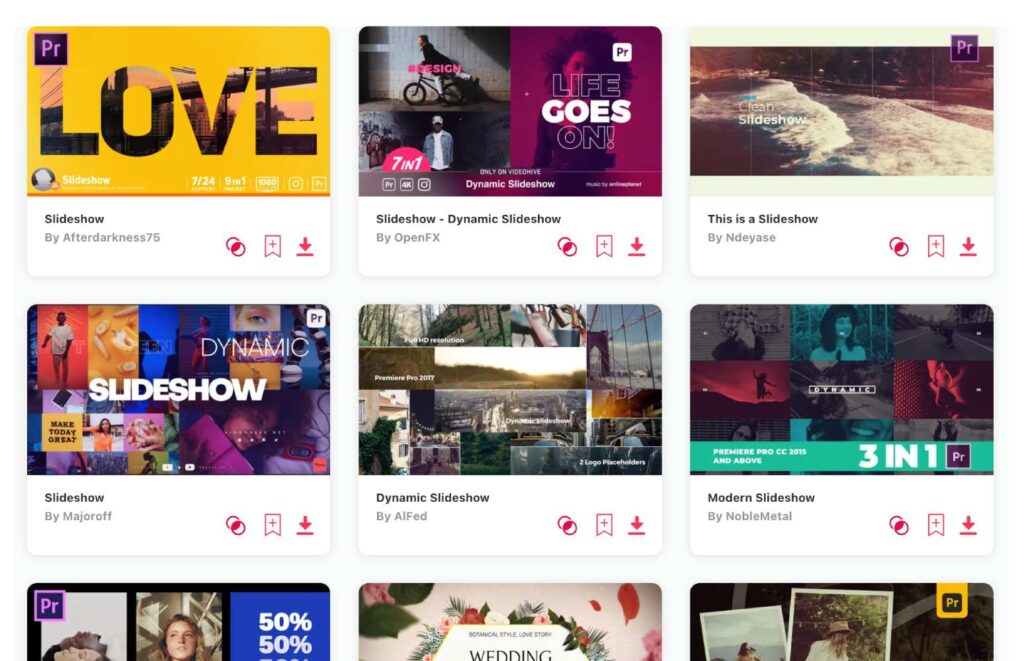Summary: Today, I came up with 10 amazing slideshow templates you can use in Adobe Premiere Pro. My top 3 favorite are the following:
- The City slideshow – my TOP pick, because it’s beautiful, chic & modern.
- Multiscreen Slideshow – professional yet friendly, suitable for work or event videos.
- VHS Slideshow – retro and dynamic slideshow that makes you feel alive.
I've always believed that the way we present our content can make or break the message. Over the years, I've found slideshows to be a game-changer, especially when it's about striking the right balance between engaging and informative. Using Adobe Premiere Pro? Well, you're in for a treat! I've taken the time to handpick my top 10 slideshow templates just for Premiere Pro users. These templates are the perfect blend of style, smooth transitions, and just the right pacing. So, if you're ready to give your content that extra oomph, let's dive in together and explore these gems!
TOP 10: best slideshow templates for Adobe Premiere Pro
1. The City Slideshow
- Length: 0:42
- Resolution: 1920 x 1080
- File Size: 148MB
- Supports: Premiere Pro
- Tags: Abstract, Cinematic, Corporate, Modern, Presentation, Stories, Stylish, Titles, Trailer, Typo, Typography, Urban, Video Displays, Vlog, Youtube, Youtube Opener.
2. Multiscreen Slideshow
- Length: 0:53
- Resolution: 1920 x 1080
- File Size: 1.5MB
- Supports: Premiere Pro
- Tags: Collage, Display, Dynamic, Fashion Show, Grid Gallery, Instagram, Minimal, Split Screen, Split Screen Video, Splitscreen, Video Collage,Video Wall, Youtube Opener.
3. VHS Slideshow
- Length: 1:15
- Resolution: 1920 x 1080
- File Size: 80MB
- Supports: Premiere Pro
- Tags: Clean, Corporate, Dynamic, Fashion, Gallery, Modern, Opener, Photo, Photographer, Portfolio, Promo, Showreel, Slideshow, Stylish, Vhs.
4. Agency Intro Slideshow
- Length: 0:35, 0:15
- Resolution: 3840 x 1260
- File Size: 46.3MB
- Supports: Premiere Pro
- Tags: Ad, Advertising, Agency Intro, Agency Portfolio, App, Brand Promo, Brands, Business, Clean, Commercial, Company, Company Promo, Digital Agency.
5. Futuristic Slideshow
- Length: 1:30
- Resolution: 1920 x 1080
- File Size: 63MB
- Supports: Premiere Pro
- Tags: 3d, Data, Digital, Future, Futuristic, Game Promo, Hexagons Presentation, Hi-Tech Opener, Infographic, Information, Parallax, Science, Slideshow, Technical, Technology.
6. Food Slideshow
- Length: 1:03
- Resolution: 1920 x 1080
- File Size: 44.6MB
- Supports: Premiere Pro
- Tags: 3d, Brush, Dynamic, Food, Grunge, Menu, Promo, Restaurant, Simple, Stylish, Trending, Website.
7. Elegant Slideshow
- Length: 0:52
- Resolution: 1920 x 1080
- File Size: 160MB
- Supports: Premiere Pro
- Tags: Beautiful, Business, Cinematic, Clean, Elegant, Emotional, Glass, Inspiring, Intro, Modern, Opener, Photography, Presentation, Showreel, Slideshow.
8. Modern Fashion Slideshow
- Length: 1:09
- Resolution: 1920 x 1080
- File Size: 26.4MB
- Supports: Premiere Pro
- Tags: Abstract, Channel, Clean, Clear, Elegant, Event, Fashion, Fast, Intro, Lookbook, Minimal, Model, Modern, Motivation, Opener, Promo, Stylish.
9. Urban Slideshow
- Length: 0:57
- Resolution: 1920 x 1080
- File Size: 32MB
- Supports: Premiere Pro
- Tags: Abberations, Glitch, Grunge, Modern, Opener, Photo, Promo, Slideshow, Urban, Video.
10. Inspiring Cinematic Slideshow
- Length: 0:44
- Resolution: 1920 x 1080
- File Size: 271MB
- Supports: Premiere Pro
- Tags: Cinematic, Inspiring, Opener, Photo, Promo, Slideshow, Upbeat, Video.
Want more slideshow templates?
Browse and download tons of Premiere Pro slideshow templates!
- If you want to find more templates, browse my favorite site: Envato Elements.
- On Envato, you can get unlimited downloads of thousands of video templates just with 1 subscription.
- I personally use Envato for all my videos & designs and couldn’t be happier – it helps me save so much time.
- They have literally milions of stock videos, photos, templates, music and much more!
Why use slideshow templates for Adobe Premiere Pro?
Ah, a question close to my heart! You see, diving into Adobe Premiere Pro with templates is like having a secret weapon in your video editing arsenal. Why? Well, for starters, templates save us tons of time. Instead of starting from scratch and tinkering around for hours (or even days) to achieve that perfect look, you get a head start with a polished, professional design. It's like having a guiding hand, helping you set the stage. Moreover, these templates are usually crafted by pros who have poured their expertise into the design, ensuring things like transitions, color grading, and pacing hit just the right note. But beyond the practicality, there's also the inspiration factor. Sometimes, a template can spark a creative idea or direction you hadn’t thought of. So, in a nutshell? Using templates for Adobe Premiere Pro is all about efficiency, quality, and a sprinkle of inspiration. It’s a win-win in my book!
What are slideshows usually used for?
Slideshows have been a staple in our storytelling toolkit for a while now. Let's chat about some of the common uses:
- Memory Lane: Remember those family gatherings? Slideshows are a favorite for revisiting cherished memories, be it weddings, birthdays, or vacations.
- Business Presentations: In the corporate world, they're a go-to for presenting ideas, data, and achievements in a clear, engaging manner.
- Educational Tools: Teachers love them! They make complex subjects more digestible and interactive for students.
- Online Content: Think YouTube, Instagram, or your favorite blog. Slideshows are a dynamic way to showcase content, from tutorials to top 10 lists.
- Event Highlights: Whether it's a conference or a music festival, slideshows capture the essence and highlights, making it easy to share the experience.
- Product Showcases: Businesses often use them to spotlight their products, showcasing features and benefits in an engaging format.
- Artistic Expression: Many artists and photographers use slideshows to exhibit their work, giving viewers a journey through their creations.
Video: TOP 5 Adobe Premiere Pro Slideshow Templates
Conclusion
Adobe Premiere Pro, paired with the right templates, truly opens up a realm of possibilities. To me, slideshows are not just sequences of images; they're a canvas of narratives, emotions, and messages. Whether sharing a poignant personal moment, highlighting a business achievement, or presenting an artistic vision, the medium can elevate the message. With the right tools in hand, any story can leave an indelible mark.
If you’re trying to pick a slideshow template, which in my opinion helps a lot, try my favorite City slideshow. Or even better, browse this page, where you can find literally hundreds of Adobe Premiere Pro slideshow templates – and pick your favorite one! Happy editing.