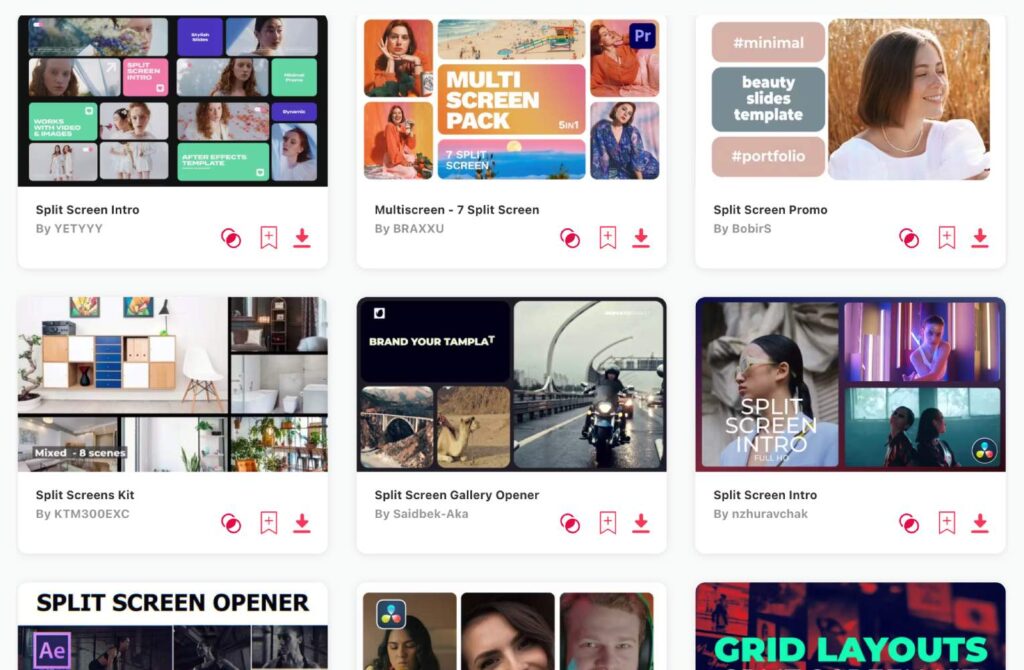Summary: In today’s article I will show you a great selection of slit screen templates that are perfect for any kind of occasion. My most favorite are:
- Multiscreen 5 Split Screen – for Premiere Pro
- Split Screen Multiscreen – when using After Effects
- Multiscreen 6 Split Screen – for Final Cut Pro, or Apple Motion
- Multiscreen 3 Split Screen – made for DaVinci Resolve
Split screens have become a staple in modern video editing, providing a creative approach to juxtapose scenes, characters, or narratives. I've taken the time to delve into the vast world of split screen video templates to spotlight the best ones out there. Whether you're aiming to craft a narrative or simply showcase different angles, I’m sure that templates can help make your content stand out.
TOP 10: best split screen video templates
- Multiscreen 5 Split Screen – Premiere Pro
- Split Screen Multiscreen – After Effects
- Multiscreen 6 Split Screen – Final Cut Pro, Apple Motion
- Multiscreen 3 Split Screen – DaVinci Resolve
- Vertical Multiscreen 3 Split Screen – Premiere Pro
- Multiscreen 7 Split Screen – After Effects
- Grid Layouts Split Screen – Final Cut Pro, Apple Motion
- Vertical Split Screens – DaVinci Resolve
- Split Screens Kit – Premiere Pro
- Multiscreen Opener Intro – After Effects
1. Multiscreen 5 Split Screen
- Length: 0:30
- Resolution: 3840 x 2160
- File Size: 117.9MB
- Supports: Premiere Pro
- Tags: Adobe, Album, Cinematic, Gallery, Holiday, Inspiring, Intro, Memories, Multiscreen, Old Age, Opener, Parallax, Party, Photo, Premiere
2. Split Screen Multiscreen
- Length: 0:30
- Resolution: 3840 x 2160
- File Size: 6MB
- Supports: After Effects
- Tags: 4k, Action, Best Multi Screen, Brand, Broadcast, Clean, Collage, Demo Reel, Event, Fashion, Gallery, Modern, Motion Design, Multi
3. Multiscreen 6 Split Screen
- Length: 0:29
- File Size: 23.6MB
- Supports: Final Cut Pro, Apple Motion
- Tags: Action, Best Multi Screen, Brand, Broadcast, Clean, Collage, Demo Reel, Event, Fashion, FCP, Filmmaker, Gallery, Grid, Modern, Mosaic
4. Multiscreen 3 Split Screen
- Length: 0:30
- Resolution: 1920 x 1080
- File Size: 19.8MB
- Supports: DaVinci Resolve
- Tags: Action, Best Multi-Screen, Brand, Broadcast, Clean, Collage, Davinci Resolve, Demo Reel, Event, Fashion, Filmmaker, Gallery, Grid, Modern, Mosaic
5. Vertical Multiscreen 3 Split Screen
- Length: 0:30
- Resolution: 1080 x 1920
- File Size: 151.6MB
- Supports: Premiere Pro
- Tags: Abstract, Advertising, Blogger, Clean, Collage, Commercial, Creative, Design, Event, Fashion, Fitness, Food, Grid, Influence, Insta
6. Multiscreen 7 Split Screen
- Length: 0:30
- Resolution: 3840 x 2160
- File Size: 25.3MB
- Supports: After Effects
- Tags: 4k, Action, After Effects, Best Multi Screen, Brand, Broadcast, Clean, Collage, Demo Reel, Event, Fashion, Filmmaker, Gallery, Grid, Modern
7. Grid Layouts Split Screen Kit
- Length: 1:13
- Resolution: 3840 x 2160
- File Size: 69.5MB
- Supports: Final Cut Pro, Apple Motion
- Tags: 2 Split Screen, 3 Split Screen, 4 Split Screen, 5 Split Screen, Corporate, FCPX, Grid, Infographic, Instagram, Layout, Mosaic, Multiframe, Multiple, Photo, Screen, Video
8. Vertical Split Screens
- Length: 0:10
- Resolution: 1080 x 1920
- File Size: 15MB
- Supports: DaVinci Resolve
- Tags: Collage, Frame, Grid, Multi, Multi-Frame, Multiscreen, Portfolio, Screen, Showreel, Split, Split Screen, Tools
9. Split Screens Kit
- Length: 1:23
- Resolution: 3840 x 2160
- File Size: 40MB
- Supports: Premiere Pro
- Tags: Frame, Half, Multi-Frame, Ninth, Pack, Presets, Quarters, Screen, Slideshows, Split, Thirds
10. Multiscreen Opener Intro
- Length: 0:31
- Resolution: 3840 x 2160
- File Size: 43.8MB
- Supports: After Effects
- Tags: Adobe, Ae, Album, Cinematic, Collage, Fantastic, Gallery, Holiday, Inspiring, Intro, Media, Memories, Multiscreen, My Life, Old Age
Want more split screen templates?
Browse and download tons of video templates!
- If you want to find more templates, browse my favorite site: Envato Elements.
- On Envato, you can get unlimited downloads of thousands of video templates just with 1 subscription.
- I personally use Envato for all my videos & designs and couldn’t be happier – it helps me save so much time.
- They have literally milions of stock videos, photos, templates, music and much more!
Why use templates for your videos?
I love using video templates. When I discovered the concept I was blown away. I can make videos looking as if they were crafted by absolute professionals while saving so much time and effort. That’s the power of templates. Let me tell you more benefits:
- Time-saving: Instead of starting from scratch, templates provide a foundation that can be customized, cutting down on editing hours.
- Consistency: If you're producing a series or multiple videos, templates ensure a uniform look and feel, enhancing your brand identity.
- Professional Look: Templates are often designed by experts, meaning your content benefits from a professional touch and stands out.
- Cost-effective: Rather than hiring a designer for custom graphics or animations, templates offer a polished look without the hefty price tag.
- Easy adaptation: With templates, it's simpler to tweak designs or animations to fit different content, ensuring flexibility.
- Variety: The plethora of templates available means there's likely something that perfectly suits the mood and theme of your video.
- Learning: For those newer to video editing, dissecting a template can offer insights into advanced techniques and design principles.
What are split and multi screens usually used for?
- Comparisons: Displaying two or more visuals side by side to highlight differences or similarities. It's especially useful for “before and after” scenarios.
- Simultaneous Events: Showing multiple events occurring at the same time, providing a broader perspective or enhancing the storyline's intensity.
- Collaborations: In videos where multiple creators or participants are involved, split screens allow all of them to appear simultaneously, especially useful in remote interviews or collaborative projects.
- Instructional and Tutorials: Demonstrating a process from different angles or showing a tool's various features simultaneously can make explanations clearer.
- Aesthetic Appeal: In music videos or films, multi screens might be used purely for a stylistic or artistic effect.
- Enhanced Engagement: Keeping viewers interested by showcasing multiple viewpoints or layers of information at once.
- Narrative Parallelism: In storytelling, showcasing two parallel storylines or characters in tandem can create suspense or highlight narrative contrasts.
- Sports and Gaming: Broadcasting different angles of an event or game or showing reactions and the game screen at the same time.
Conclusion
Split screens let you show multiple scenes at once in a video. They're great for comparisons, parallel stories, or just adding a creative touch. In this article, we looked at various templates that make adding these split screens easier, because using split-screen video templates can save time and help achieve a polished look without much hassle.
Are you still searching for the perfect split screen? Then I have a tip: browse hundreds of more multiscreen video templates and choose your favorite one! Split screens make editing easier and videos more pretty.