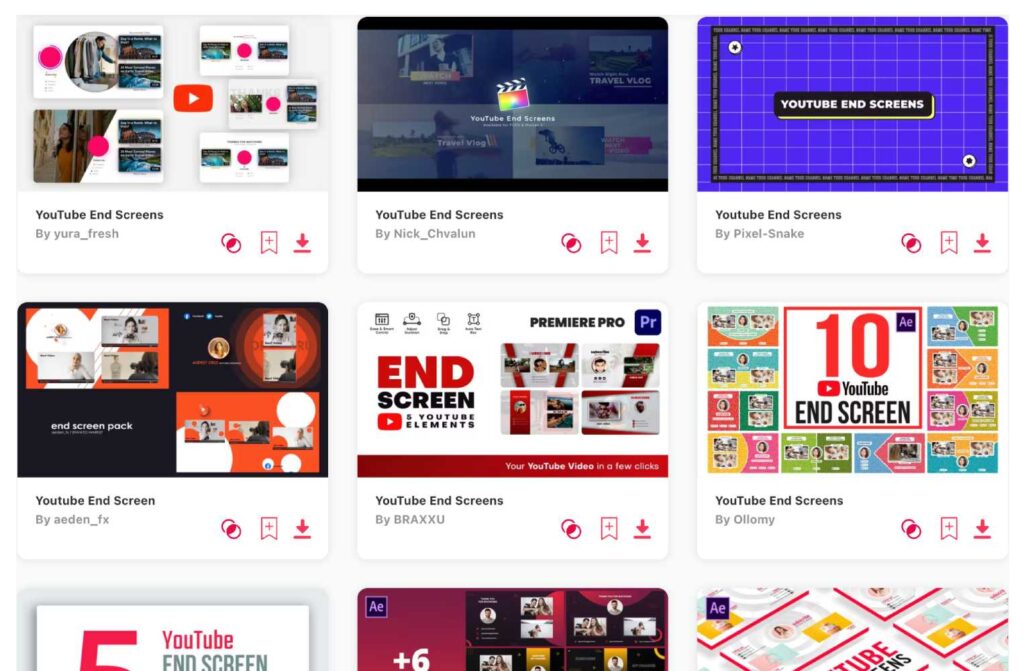Summary: In today’s article, I came up with selection of ten amazing outro templates, that are perfect for your YouTube end screens! The best are:
- Youtube End Screen – for After Effects
- Sweet Youtube End Screens – if you have Premiere Pro
- Youtube End Screen – for Final Cut Pro, or Apple Motion
- Youtube End Screens – when using DaVinci Resolve
In the world of YouTube, every detail matters, right down to the last seconds of your video. As creators, we strive to keep viewers engaged, and a captivating end screen can make all the difference. Not only does it wrap up your content beautifully, but it also guides viewers to explore more of your channel. In this article, I'll be introducing 10 of the best YouTube end screen templates that can elevate your video's conclusion and keep your audience hooked for more.
TOP 10: best end screen templates for YouTube videos
- Youtube End Screen – After Effects
- Sweet Youtube End Screens – Premiere Pro
- Youtube End Screen – Final Cut Pro, Apple Motion
- Youtube End Screens – DaVinci Resolve
- Youtube End Screen – After Effects
- YouTube End Screens – Premiere Pro
- YouTube End Screens – Final Cut Pro, Apple Motion
- YouTube End Screens – DaVinci Resolve
- SCIFI Youtube End Screens – Premiere Pro
- YouTube End Screens – After Effects
1. Youtube End Screen
- Length: 0:20
- Resolution: 1920 x 1080
- File Size: 16MB
- Supports: After Effects
- Tags: Animation, Clean, Modern, Gamers, Subscribe, Vlog, Youtube, Package, Youtuber, End Screen
2. Sweet Youtube End Screens
- Length: 0:20
- Resolution: 1920 x 1080
- File Size: 13MB
- Supports: Premiere Pro
- Tags: Animation, Channel Menu, End Card, End Screen, Ending, Follow Us, Outro, Social Media, Template, Text, Titles, Video, Vlog, Youtube, Youtube Subscribe
3. Youtube End Screen
- Length: 0:23
- Resolution: 1920 x 1080
- File Size: 2.8MB
- Supports: Final Cut Pro, Apple Motion
- Tags: Animation, Cards, Channel, Design, Elements, Endcards, Endscreen, Finalcutpro, Graphic, Motion, Outro, Socialmedia, Template, Toolkit, Youtube
4. Youtube End Screens
- Length: 1:07
- File Size: 51.6MB
- Supports: DaVinci Resolve
- Tags: Animation, Branding, Creative, Design, Essential, Gaming, Graphics, Intro, Logo, Marketing, Professional, Promo, Social Media, Template, Youtube
5. Youtube End Screen
- Length: 0:10, 0:10, 0:10
- Resolution: 1920 x 1080
- File Size: 3MB
- Supports: After Effects
- Tags: Action, Backstage, City, Clean, Dynamic, Fashion, Glamour, Minimal, Modern, Neon, Night, Opener, Promo, Sport, Urban
6. YouTube End Screens
- Length: 0:30
- Resolution: 3840 x 2160
- File Size: 18.7MB
- Supports: Premiere Pro
- Tags: Animation, End, Motion Design, Presentation, Promo, Social Media, Text, Titles, Typography, Video, Vimeo, Vlog, Youtube
7. YouTube End Screens
- Length: 0:34
- File Size: 62.1MB
- Supports: Final Cut Pro, Apple Motion
- Tags: Animation, Branding, Broadcast, Creative, Design, Graphics, Outro, Overlay, Promo, Promotion, Reminder, Screen, Video, Vlog, Youtube
8. YouTube End Screens
- Length: 0:53
- File Size: 248MB
- Supports: DaVinci Resolve
- Tags: Animation, Blog, Buttons, Channel, Colorful, End Screens, Followers, Like, Notifications, Social Media, Subscribe, Text, Youtube
9. SCIFI Youtube End Screens
- Length: 0:38
- Resolution: 1920 x 1080
- File Size: 38MB
- Supports: Premiere Pro
- Tags: Animation, Channel Menu, End Card, Ending, Follow Us, Outro, Social Media, Template, Text, Titles, Video, Vlog, Youtube, Youtube Subscribe
10. YouTube End Screens
- Length: 0:20, 0:20, 0:20, 0:20, 0:20
- Resolution: 3840 x 2160
- File Size: 66MB
- Supports: After Effects
- Tags: Animation, Branding, Broadcast, Creative, Design, Essential, Intro, Marketing, Professional, Promo, Social Media, Titles, Video, Youtube, Youtuber
Want more YouTube end screen templates?
Browse and download tons of outro templates!
- If you want to find more templates, browse my favorite site: Envato Elements.
- On Envato, you can get unlimited downloads of thousands of video templates just with 1 subscription.
- I personally use Envato for all my videos & designs and couldn’t be happier – it helps me save so much time.
- They have literally milions of stock videos, photos, templates, music and much more!
Why use templates for your youtube videos?
Using templates for your YouTube videos actually offers many benefits from which the biggest one is – they’re a huge time saver. Here's why I personally think templates are valuable:
- Saves Time: Rather than starting each video from scratch, a template provides a foundation, making the process faster.
- Consistency: By using templates, your videos maintain a uniform look. This consistency helps in building and reinforcing your channel's brand identity.
- Professional Appearance: Templates are typically crafted by experts. So, even if you're not a design pro, your videos can still have a polished and professional look.
- Customizable: While templates offer a structure, they often come with customizable features. This allows for flexibility while still maintaining a consistent vibe.
- Cost-Effective: Instead of hiring designers or investing in expensive software, templates can be a budget-friendly way to enhance your videos.
- Inspiration: Sometimes, starting with a template can give you fresh ideas for your content, guiding your video's direction or style.
How should a great YouTube end screen outro look like?
Crafting a memorable YouTube end screen outro is crucial, and from my experience, a few elements are key to make it effective:
- Brand Consistency: The outro should align with your channel's brand, colors, and style. When viewers see it, they should instantly associate it with your content.
- Clear Call-to-Action: I always believe an effective end screen should have a clear CTA. Whether it's “Subscribe,” “Watch the Next Video,” or “Visit our Website,” make sure it's visible and straightforward.
- Engaging Visuals: From my viewings, the most memorable outros have eye-catching visuals. This doesn't mean it has to be flashy, but it should be appealing enough to keep viewers engaged till the last second.
- Links to More Content: Featuring thumbnails or snippets of your other videos can entice viewers to continue watching your content.
- Concise and Brief: From my experience, viewers appreciate brevity. Ensure the outro is concise, typically lasting between 5 to 20 seconds.
- Engaging Music or Sound Effects: Sound is a powerful tool. Engaging tune or sound effect can leave a lasting impression and give your outro that extra touch of professionalism.
- Interactive Elements: Features like clickable links, annotations, or interactive elements can make your outro more engaging and interactive.
Conclusion
End screens are super important for your YouTube videos. They help get more views and guide people to other cool stuff you've made. The templates I've shared here can make your videos look even better. But, if you didn't find the one you were searching for in my list, no need to worry! Simply look around, browse tons of other YouTube end-screen templates, and find the one that fits your style, and make your videos stand out. Good luck and have fun!