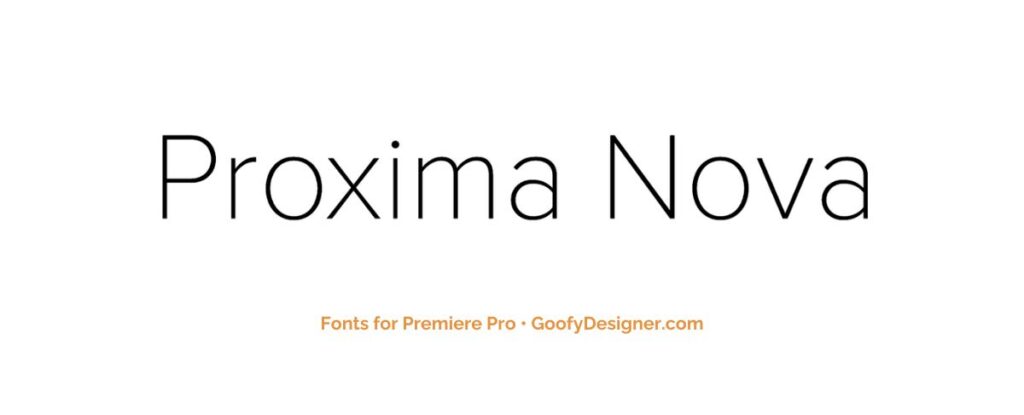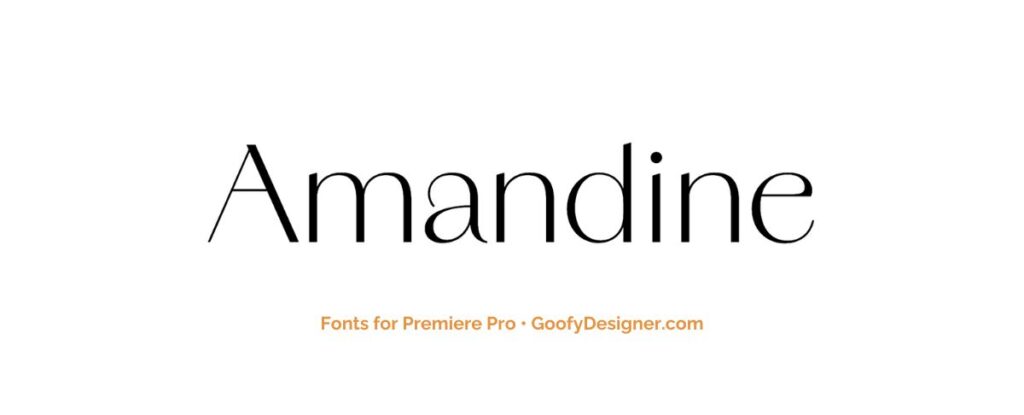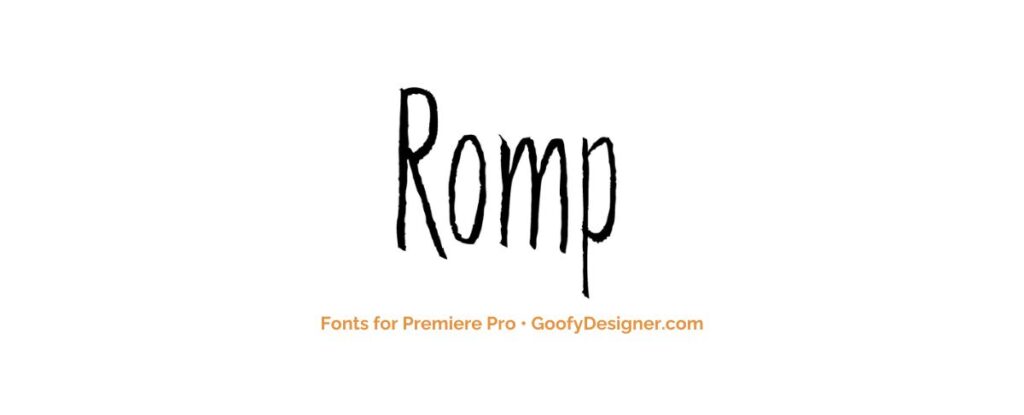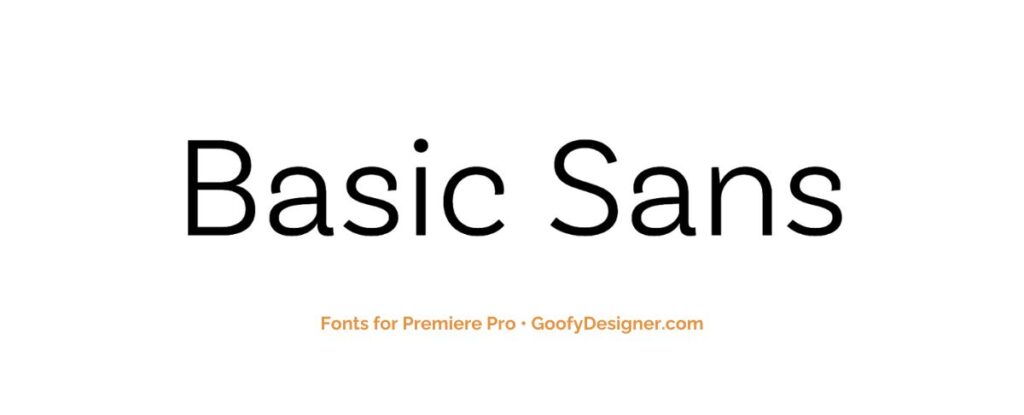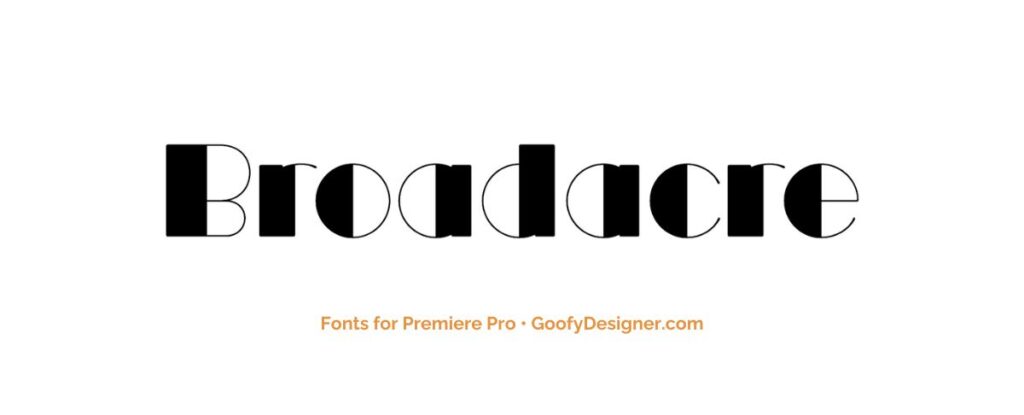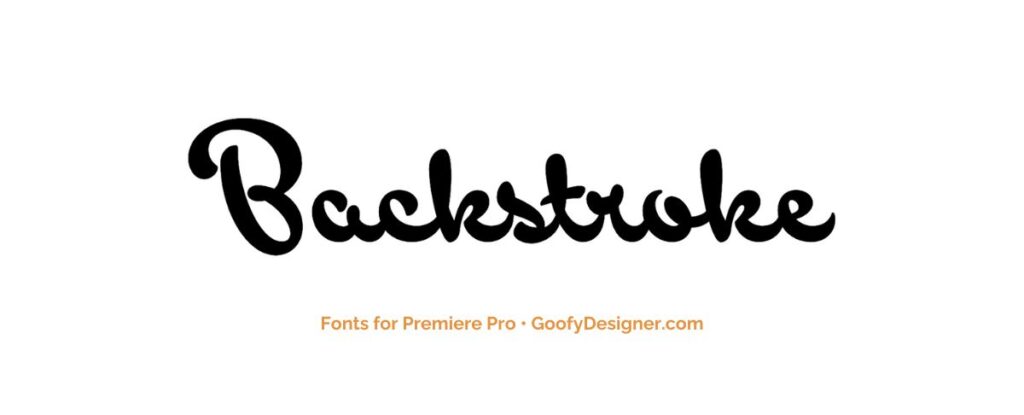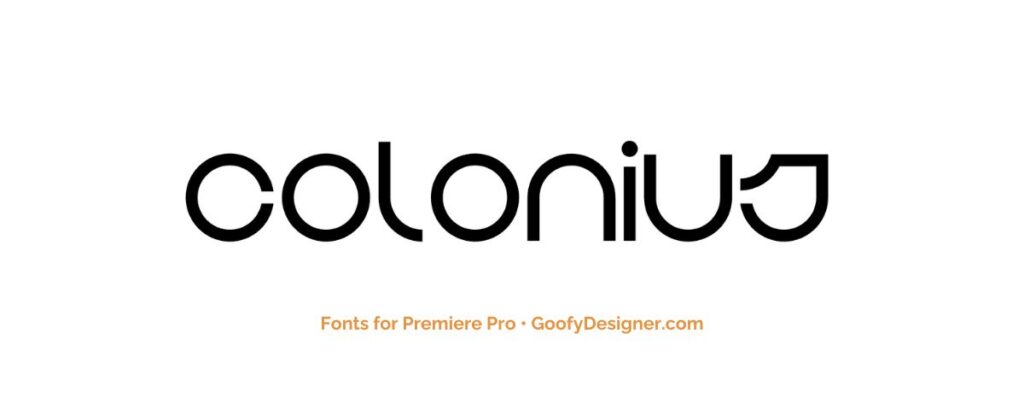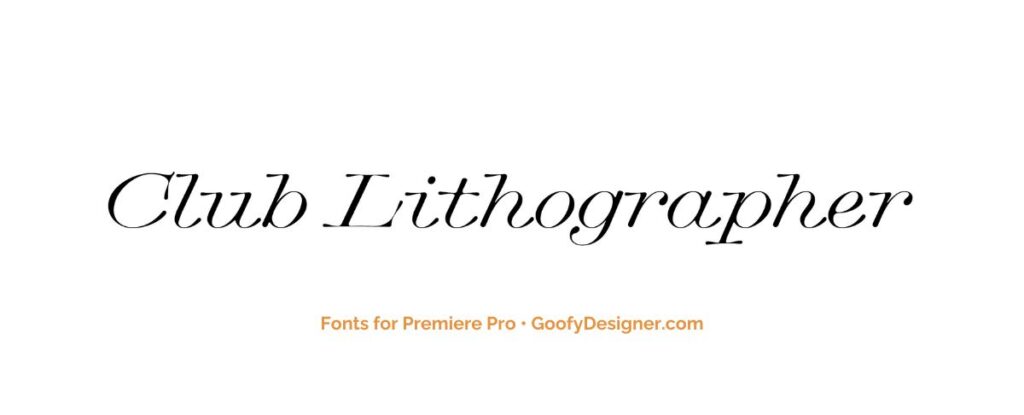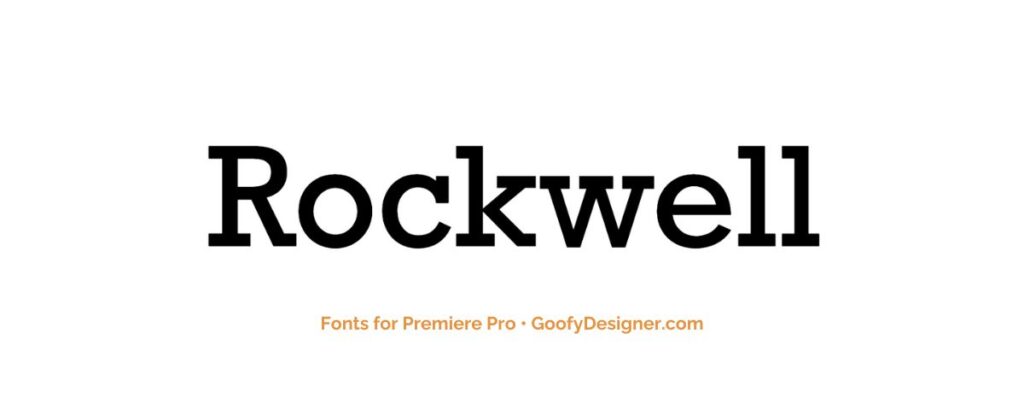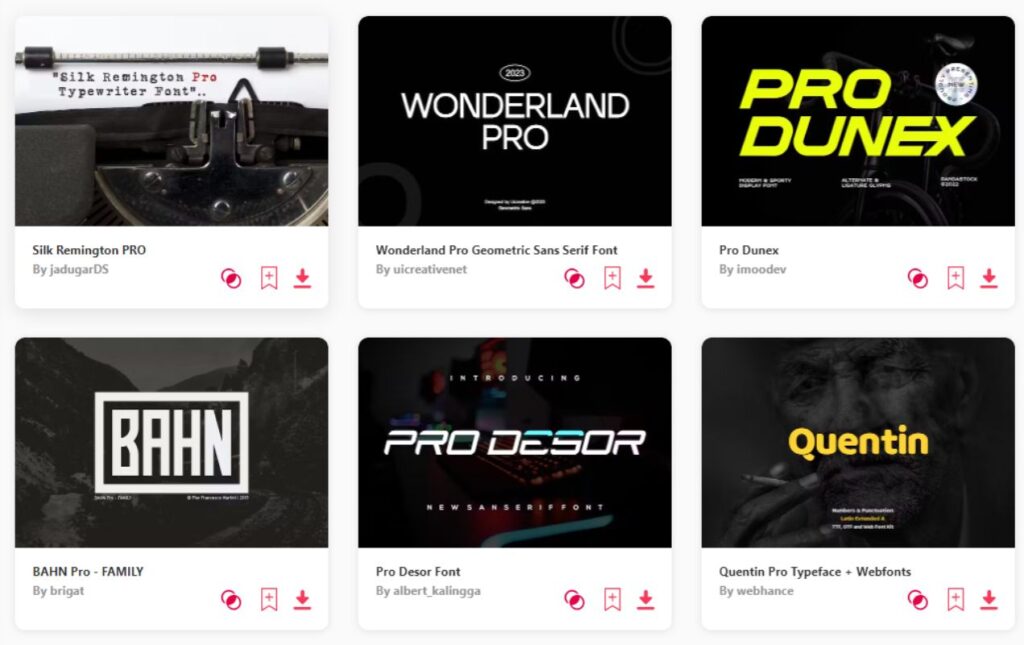Summary: In this comprehensive guide to Adobe Premiere Pro fonts, I've selected a list of 25 amazing choices to enhance your video projects. Among them, my top three picks are:
- Proxima Nova: My beloved and favorite font. Flat, modern, clean, sophisticated.
- Yink: Incredibly beautiful font, original, playful, yet well-readable.
- Amandine: Elegant and versatile typeface with a timeless aesthetic.
It's worth noting that all of these fonts are external options, meaning users can easily integrate them into Adobe Premiere Pro if they have an Adobe subscription through the Adobe library. Whether you're creating captivating title sequences or overlaying text onto footage, selecting the right font is crucial for effectively conveying your message and captivating your audience. Explore these fonts and elevate your video projects to new heights of professionalism and visual appeal.
Proxima Nova
- Proxima Nova: Ideal for modern video projects, Proxima Nova offers a clean and sleek design that enhances readability and adds a touch of sophistication to titles and captions.
Yink
- About Yink: With its unique and creative flair, Yink is perfect for adding a playful or artistic touch to video intros, transitions, and text overlays.
Amandine
- About: Exuding elegance and refinement, Amandine is well-suited for creating stylish and sophisticated titles and credits in Premiere Pro, particularly for high-end productions.
Romp
- About: Romp features a dynamic, brush stroke-inspired design that brings an energetic and bold flair to titles and graphics in Adobe Premiere Pro.
Basic Sans
- About: Versatile and minimalist, Basic Sans is suitable for a wide range of video content, offering clean and readable text for subtitles, lower thirds, and on-screen information.
Chorine
- About Chorine: With its vintage-inspired charm, Chorine adds a nostalgic feel to video projects, making it ideal for retro-themed intros, credits, and montages.
Broadacre
- About: Offering a balance of modernity and classic elegance, Broadacre is well-suited for corporate videos, presentations, and documentaries, where professionalism is paramount.
Futura PT
- About: Known for its geometric shapes and clean lines, Futura PT is perfect for conveying a sense of modernity and sophistication in various video contexts.
Bebas Neue
- About Bebas Neue: Bold and impactful, Bebas Neue is excellent for creating attention-grabbing titles, headlines, and call-to-action elements in Premiere Pro projects.
Backstroke
- About: With its handwritten style, Backstroke adds a personal and authentic touch to video content, making it suitable for vlogs, personal documentaries, and casual-themed videos.
BD Colonius
- About BD Colonius: This font's futuristic and sci-fi aesthetic makes it ideal for creating immersive and visually striking titles and graphics in science fiction or tech-related videos.
Genica
- About: Genica's playful and whimsical appearance lends itself well to children's videos, animations, and educational content, adding a fun and engaging element to the visuals.
Tarif
- About: Combining elegance with readability, Tarif is a versatile choice for various video genres, offering a classic yet contemporary look that suits formal and informal projects.
Beastly
- About: With its rugged and bold appearance, Beastly is perfect for adding a sense of adventure to action-packed videos, sports highlights or outdoor adventures.
Scriptorama Markdown JF
- About: Scriptorama Markdown JF showcases a playful and casual script style, ideal for creative projects and informal communications in Adobe Premiere Pro.
Tangier
- About: Tangier's decorative and ornate design makes it perfect for adding a touch of exoticism and flair to travel vlogs, cultural documentaries, and themed videos.
Obviously Compressed
- About: Offering a condensed and streamlined appearance, this font is ideal for fitting more text into limited space, making it suitable for fast-paced videos and social media content.
Club Lithographer
- About: With its vintage-inspired look, this font adds a retro charm to video projects, making it perfect for recreating the aesthetic of old films, advertisements, and posters.
Mariné
- About: Mariné's clean and elegant design makes it suitable for a wide range of video projects, from corporate presentations to fashion showcases, where sophistication is key.
Duckie
- About: Duckie's quirky and playful appearance adds personality and charm to video titles, credits, and captions, making it perfect for lighthearted and whimsical content.
The Seasons
- About: Reflecting the beauty of nature, The Seasons is perfect for adding a serene and atmospheric touch to nature documentaries, travel videos, and outdoor adventures.
Rockwell Nova
- About: Combining classic elegance with modern simplicity, Rockwell Nova is well-suited for creating polished and professional titles, credits, and subtitles in Premiere Pro.
Lindsey Signature
- About: With its handwritten style, Lindsey Signature adds warmth and authenticity to video content, making it perfect for personal vlogs, testimonials, and interviews.
Opake
- About: Opake's bold design makes it ideal for creating eye-catching titles, headlines, and graphics in Premiere Pro, particularly for promotional and advertising videos.
Poppins
- About: Offering a clean and friendly appearance, Poppins is versatile enough to suit a wide range of video projects, providing clear and readable text for various purposes.
Want more amazing fonts?
Browse tons of fonts & design elements!
- If you want to find more fonts, browse my favorite site: Envato Elements.
- On Envato, you can get unlimited downloads of thousands of design assets just with 1 subscription.
- I personally use Envato for all my designs and couldn’t be happier – it helps me save so much time.
- They have literally millions of stock photos, videos, fonts, templates, music, and much more!
Why is it important to choose the right font for Premiere Pro?
Selecting the appropriate font in Premiere Pro is crucial because it directly impacts the visual appeal, readability, and overall effectiveness of your video content. The right font choice can help convey the intended tone, enhance storytelling, and ensure that text elements seamlessly integrate with the video's aesthetic, thus maximizing viewer engagement and comprehension.
How to choose the best font for Premiere Pro?
- Consider the project's theme and tone: Choose a font style that aligns with the mood and message of your video, whether it's playful, serious, elegant, or casual.
- Prioritize readability: Opt for fonts that are easy to read, especially when displayed against various backgrounds or moving footage, to ensure clarity and comprehension.
- Test for scalability: Select fonts that maintain legibility even at different sizes and resolutions to ensure consistency across various devices and viewing platforms.
- Balance with visuals: Ensure that the chosen font complements the visual elements of your video without overpowering or clashing with them, maintaining harmony in the overall design.
- Reflect brand identity: If the video is associated with a brand or organization, choose fonts that resonate with its established visual identity and typography guidelines to reinforce brand recognition and consistency.
Conclusion
In conclusion, exploring the realm of fonts for Adobe Premiere Pro has revealed a diverse array of options to elevate your video projects. Among these selections, Proxima Nova shines with its modernity and sophistication, Yink brings a refreshing creativity, and Amandine exudes timeless elegance. Much like a painter selecting the perfect brush, these fonts serve as essential tools for crafting visually stunning and impactful video content. Whether you're crafting a cinematic masterpiece or a captivating promotional video, the right font choice can make all the difference in effectively communicating your message and captivating your audience. I wish you luck in choosing the right font!