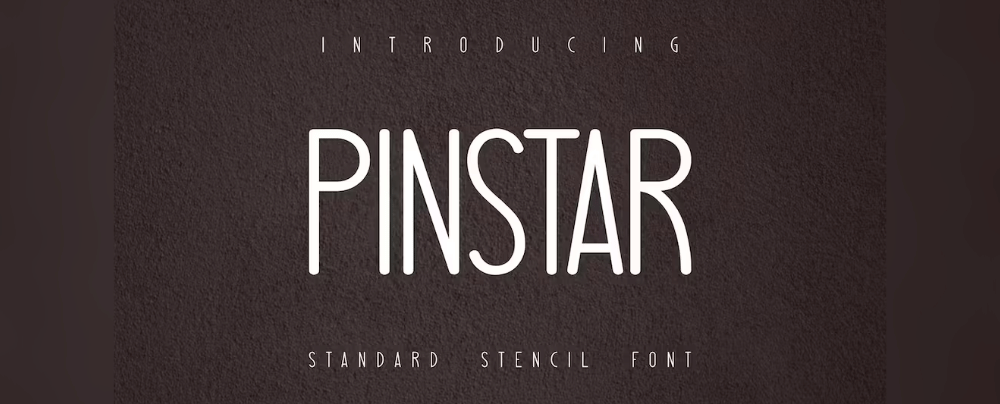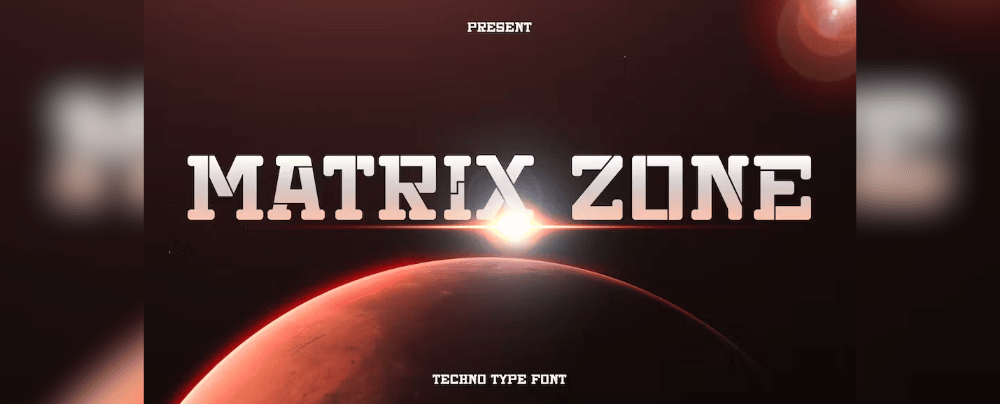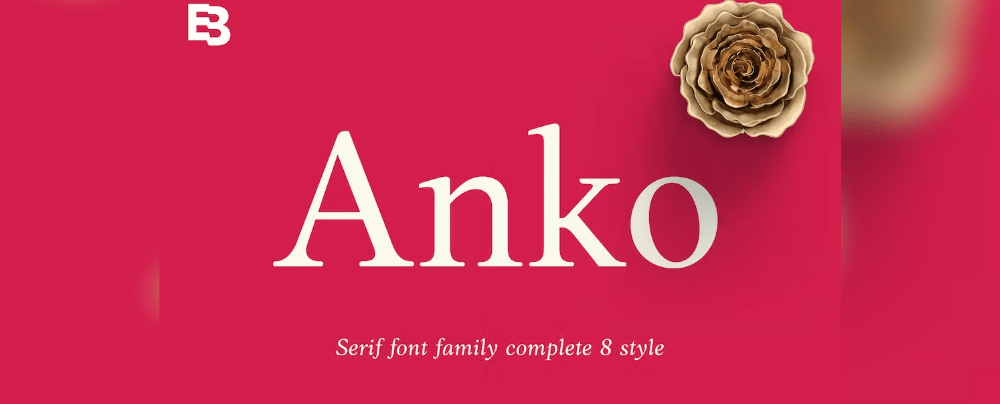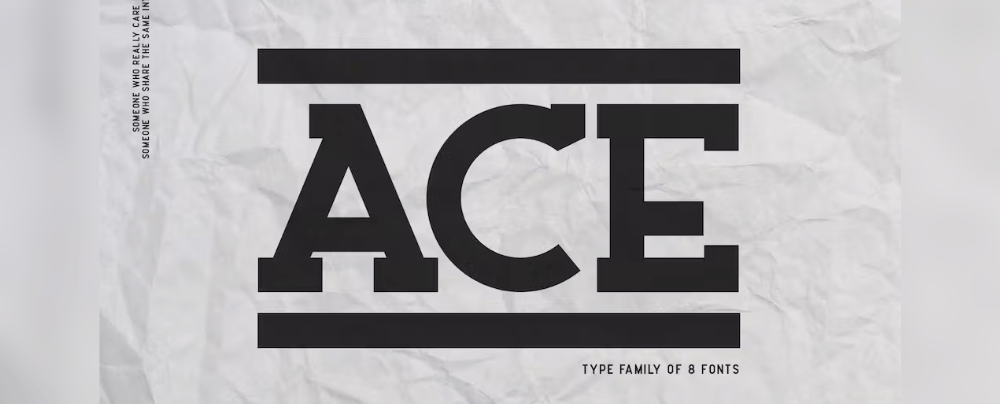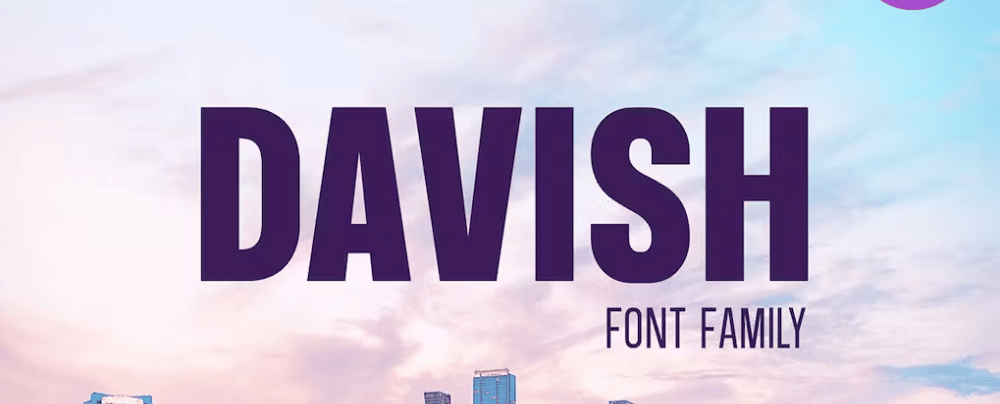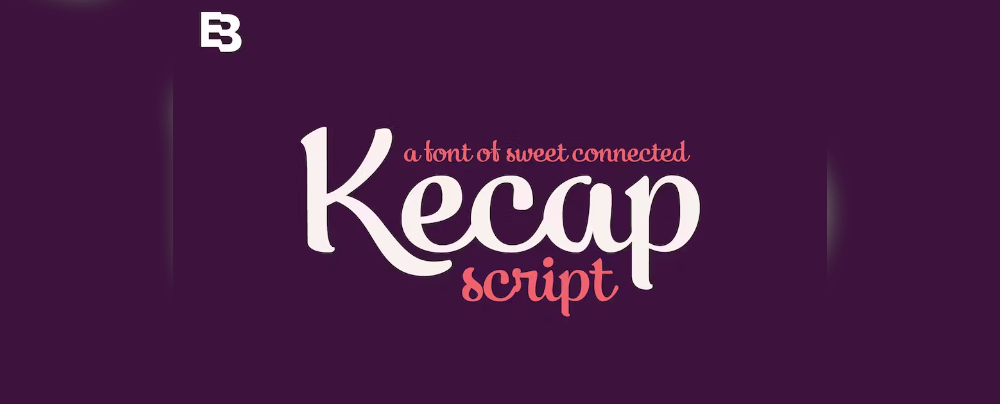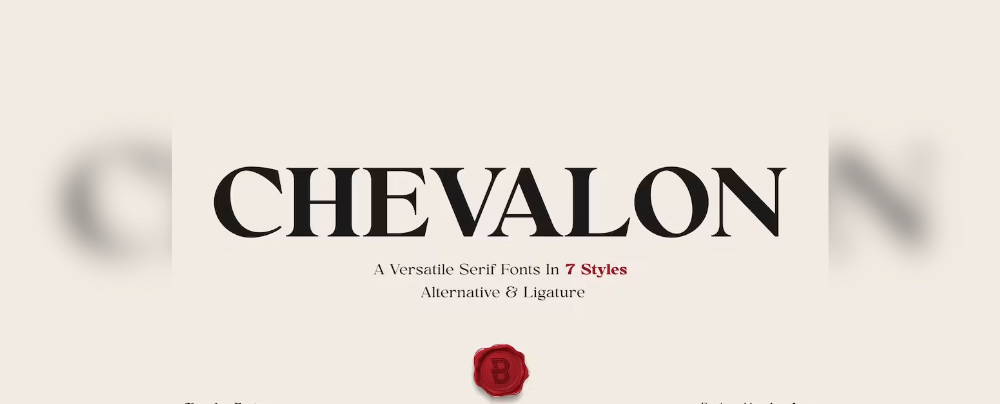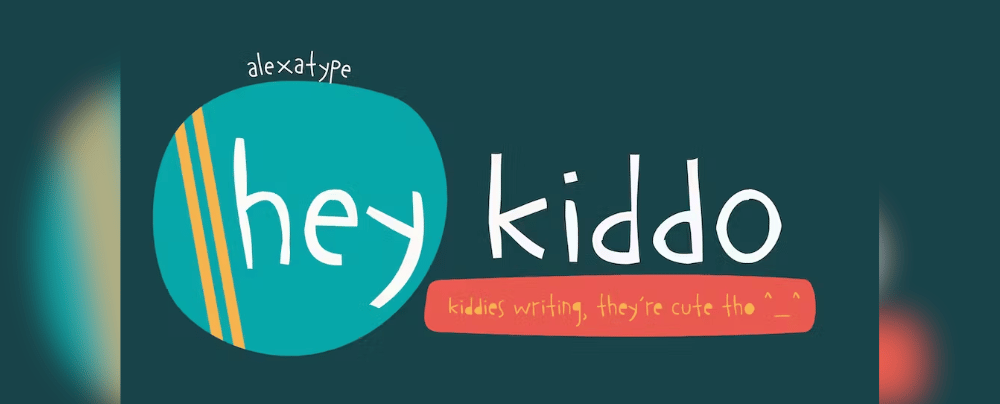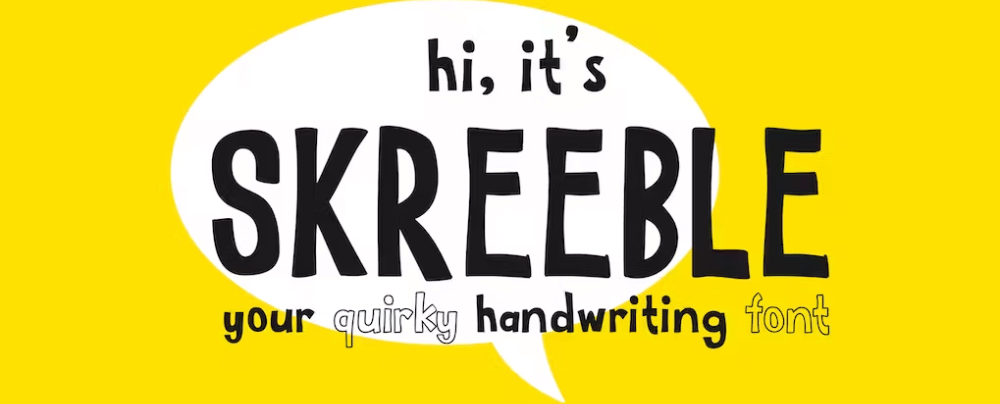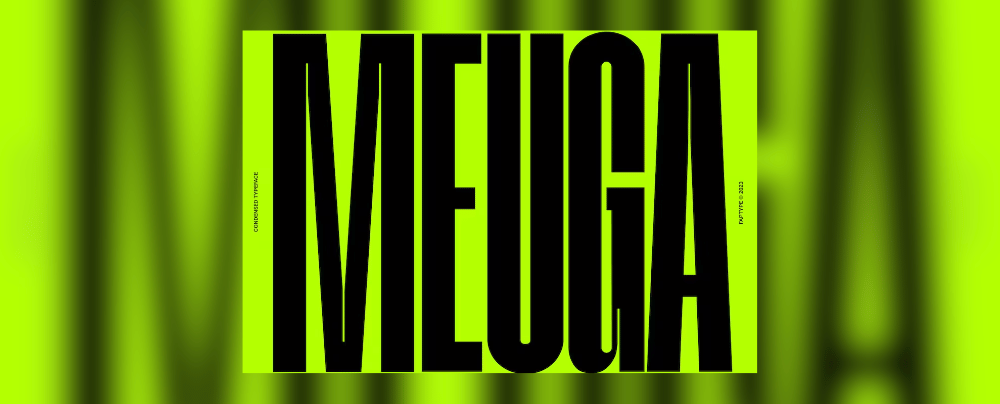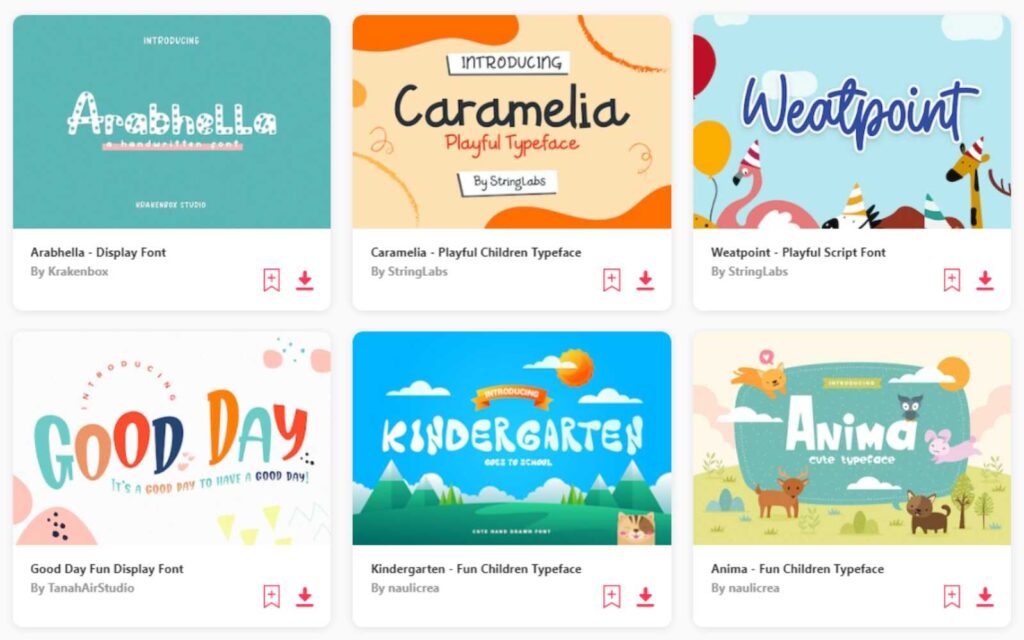Summary: Hey there, design enthusiasts! I've scoured through a variety of fonts to bring you the top 3 infographic fonts out of the 22 on this list that will make your designs shine:
Whether you're crafting infographics for a business report, a website, or a social media campaign, choosing the right infographic font can make all the difference in capturing your audience's attention and conveying your message effectively. So, explore these top-notch fonts and make your infographics truly pop!


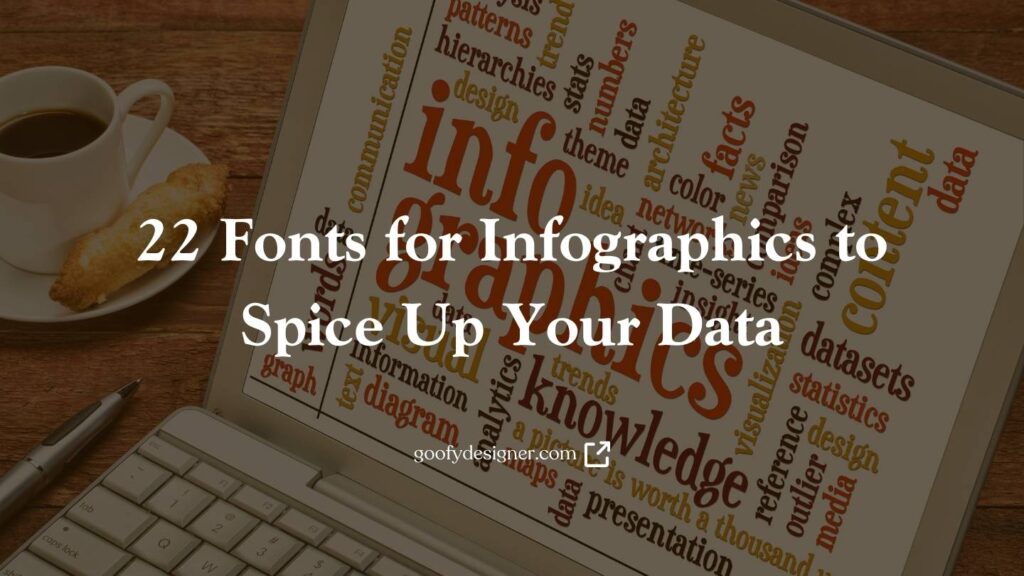

Pinstar
- Licence: Envato Elements
- About Pinstar: A bold choice, Pinstar can be used for headers and titles to catch attention quickly. It's important to pair it with a simpler font for the body to ensure readability.
Lusiana
- Licence: Envato Elements
- About Lusiana: Elegant yet modern, Lusiana could be utilized for titles in a more sophisticated infographic, perhaps in the realms of luxury products or high-end services.
Hola Zozo
- Licence: Envato Elements
- About Hola Zozo: Playful and fun, this might suit infographics geared towards a younger audience or more lightweight content.
Jupiter Mission
- Licence: Envato Elements
- About Jupiter Mission: Ideal for futuristic or tech-themed infographics, but should be used sparingly, perhaps for main headers.
Clab
- Licence: Envato Elements
- About Clab: This clean, modern sans-serif can be a versatile choice for both headings and data points in contemporary infographics.
Bincotan
- Licence: Envato Elements
- About Bincotan: Unique and eye-catching, best used for titles or headers, especially when wanting to make a statement.
Syabil
- Licence: Envato Elements
- About Syabil: Modern and clean, it can be used across various infographic designs for both headings and body text.
Kage Pro
- Licence: Envato Elements
- About Kage Pro: The variable aspect allows for flexibility in weight and style, making it adaptable for various infographic elements.
MATRIX ZONE
- Licence: Envato Elements
- About MATRIX ZONE: Its futuristic design might be more suited for headers in tech-themed infographics.
Anko
- Licence: Envato Elements
- About Anko: This clean design can work well for both titles and body content, offering good legibility.
Ace
- Licence: Envato Elements
- About Ace: Combining modern and classic, Ace could be used for titles and subheadings, bringing a touch of elegance.
Davish
- Licence: Envato Elements
- About Davish: Quirky yet readable, this might work for more creative or offbeat infographic themes.
Let's Play
- Licence: Envato Elements
- About Let's Play: Its playful nature suits children or fun-themed infographics.
Kecap
- Licence: Envato Elements
- About Kecap: Bold and commanding, best used for headings or key data points.
ENIGMATIC
- Licence: Envato Elements
- About ENIGMATIC: The futuristic design makes it a fit for tech or cutting-edge themed infographics, best for titles.
Chevalon
- Licence: Envato Elements
- About Chevalon: Its vintage touch might be ideal for infographics dealing with history, antiques, or luxury.
Hey Kiddo
- Licence: Envato Elements
- About Hey Kiddo: Best for infographics aimed at children, especially for titles.
Skreeble
- Licence: Envato Elements
- About Skreeble: Its fun design can be used for more light-hearted or whimsical infographics.
Meuga
- Licence: Envato Elements
- About Meuga: Being a condensed sans-serif, it can save space while remaining legible, making it a good choice for data-heavy sections.
Trexos
- Licence: Envato Elements
- About Trexos: Friendly approach and easy to read makes it perfect for showing data related to kids.
Blendstripe
- Licence: Envato Elements
- About Blendstripe: Fun and playful, it might be best for infographics related to children or entertainment.
Mollas
- Licence: Envato Elements
- About Mollas: Clean and versatile, Mollas can be used throughout various sections of an infographic.
Want more amazing fonts?
Browse tons of fonts & design elements!
- If you want to find more fonts, browse my favorite site: Envato Elements.
- On Envato, you can get unlimited downloads of thousands of design assets just with 1 subscription.
- I personally use Envato for all my designs and couldn’t be happier – it helps me save so much time.
- They have literally millions of stock photos, videos, fonts, templates, music, and much more!
How to choose best fonts for infographics?
- Font Selection: Pick fonts that align with the infographic's theme and purpose, ensuring they convey the intended message effectively.
- Readability: Prioritize legibility, choosing fonts that are easy to read at various sizes and on different devices.
- Visual Hierarchy: Use font styles, sizes, and weights strategically to establish a clear visual hierarchy within the infographic.
- Consistency: Maintain font consistency throughout the infographic to create a cohesive and professional look.
- Branding: If applicable, incorporate brand fonts to reinforce brand identity and recognition within the infographic.
- Data Emphasis: Highlight important data points or key information using distinct fonts to draw attention.
Why fonts for infographics matter?
- Impactful Communication: The right fonts enhance the overall visual appeal and effectiveness of your infographic in conveying information.
- Brand Consistency: Consistent use of brand fonts helps reinforce brand recognition and trust among your audience.
- Reader Engagement: Attractive and legible fonts can capture and maintain the reader's attention, improving information retention.
- Aesthetic Appeal: Fonts contribute significantly to the aesthetic appeal of the infographic, making it more shareable and memorable.
- Accessibility: Thoughtfully chosen fonts ensure that your infographic is accessible to a wider audience, including those with visual impairments.
- Clarity and Understanding: Fonts that align with the content's tone and message make the infographic easier to understand and resonate with the audience.
Conclusion
When it comes to picking the best fonts for your infographics, there are a few key things to consider. Make sure your selected font works well for both titles and body text. To achieve visual harmony, pair your font with complementary colors and design elements. Lastly, versatility is key, so opt for fonts that come in various weights and styles to suit different infographic projects. Definitely check out Pinstar, Luisiana and Hola Zozo, as these are my top choices. With these considerations in mind, you can create stunning and effective infographics that make an impact.