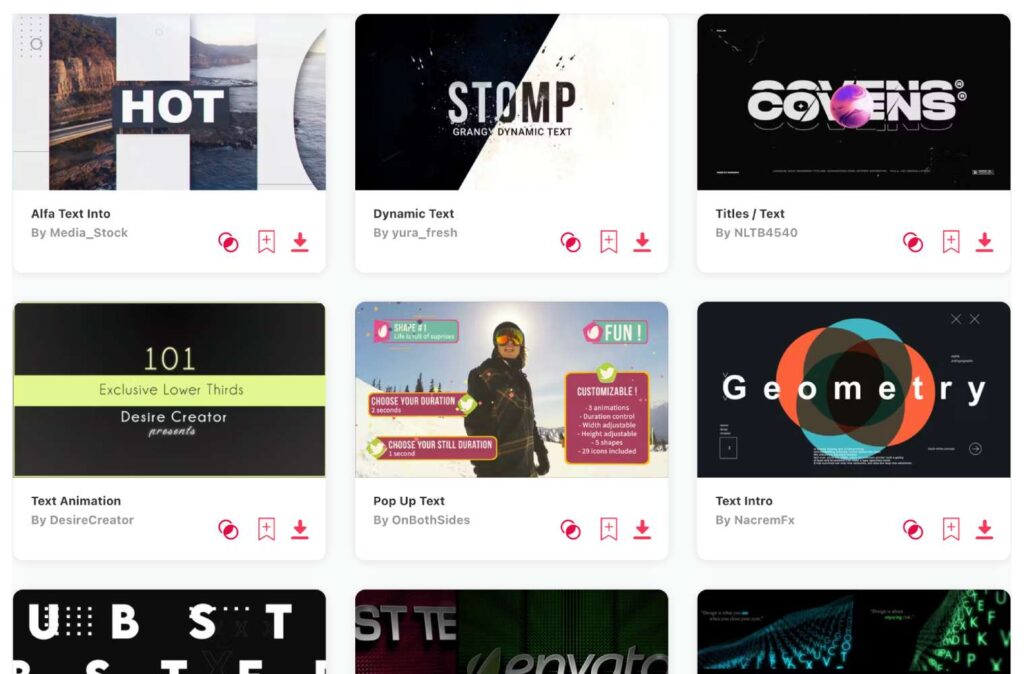Summary: In this article, I‘ll be showing you ten of my favorite animated text templates that are made as a fit for using in Adobe After Effects. My favorite 3 are:
- Smoke Text Typography – awesome smoked text animated effect
- Text Message – text messaging elements for video
- Bold Text Animations – professional & modern big bold titles
Animation brings a unique spark to any project, and when combined with text, it captures attention like nothing else. In After Effects, text animation templates can take a simple message and transform it into a captivating visual story. Whether you're aiming for subtle movements or bold kinetic typography, the right text animation template can make your message resonate. In this article, I'll share some of the best After Effects text animation templates that, in my opinion, can help elevate your videos. Let's get animated!
TOP 10: best text animation templates for After Effects
1. Smoke Text Typography
- File Size: 1.89GB
- Supports: Adobe After Effects
- Tags: Abstract, Design, Effect, Element, Graphic, Glow, Form, Isolated, Light, Magic, Romantic, Shine, Symbol, Text, Texture
2. Text Message
- Resolution: 2500 x 1920
- File Size: 168MB
- Supports: Adobe After Effects
- Tags: Alert, Bubble, Cell Phone, Chat, Conversation, Message, Message Animation, Messaging, Mobile, Notification, Phone, Send, Sms, Social Media, Text Message
3. Bold Text Animations
- Resolution: 3840 x 2160
- File Size: 44.8MB
- Supports: Adobe After Effects
- Tags: 4k, Abstract, Animated Text, Animation, Effects, Glitch, Intro, Kinetic, Modern, Motion, Preset, Professional, Template, Text Animation, Titles
4. Vintage Text
- Resolution: 1920 x 1080
- File Size: 243MB
- Supports: Adobe After Effects
- Tags: Abstract, Camping, Classic, Display, Grunge, Hand Draw, Modern, Motor, Overlay, Retro, Retro Title, Title, Vintage, Vintage Title, Youtuber
5. Text Animation Typography
- Resolution: 4096 x 2304
- File Size: 197MB
- Supports: Adobe After Effects
- Tags: Animation, Graphics Pack, Instagram, Kinetic Typography, Motion Graphics, Premiere Pro, Social Media, Stories, Text, Title, Typography, Youtube
6. 25 Elegant Titles
- Resolution: 1920 x 1080
- File Size: 17MB
- Supports: Adobe After Effects
- Tags: Clean, Corporate, Elegant, Kinetic, Lower Thirds, Opener, Presentation, Promo, Simple, Text Animation, Title, Title Plates, Typography
7. Modern Titles & Text
- Resolution: 1920 x 1080
- File Size: 31.8MB
- Supports: Adobe After Effects
- Tags: Corporate Titles, Energy, Fashion, Intro, Lower Third, Opener, Positive, Promo, Slideshow, Text, Title, Typography, Youtube
8. Original Mini Kit Text Styles
- Resolution: 1920 x 1080
- File Size: 170MB
- Supports: Adobe After Effects
- Tags: 3d Text, 3d Title Animation, After Effects, Animated Titles, Animation, Cinematic, Corporate, Elegant, Intro, Kinetic, Lower Thirds, Opener, Text Animation, Title, Typography
9. Geometric Shapes And Text
- File Size: 706KB
- Supports: Adobe After Effects
- Tags: Beauty, Cartoon, Explainers, Explosions, Fx, Geometric, Infographics, Instagram, Shape, Slideshow, Stories, Style, Titles, Transitions, Wedding
10. Comics Text
- File Size: 24MB
- Supports: Adobe After Effects
- Tags: Abstract, Action, Cinematic, Colorful, Comics, Dynamic, Explosion, Flash, Intro, Logo Reveal, Modern, Neon, Opener, Reveal, Text, Title, Titles, Typography, Twitch, Youtube
Want more text templates?
Browse and download tons of After Effects templates!
- If you want to find more templates, browse my favorite site: Envato Elements.
- On Envato, you can get unlimited downloads of thousands of video templates just with 1 subscription.
- I personally use Envato for all my videos & designs and couldn’t be happier – it helps me save so much time.
- They have literally milions of stock videos, photos, templates, music and much more!
Why use templates for After Effects?
Why? Because they save time. Because they make your editing process more effective. Because they help videos look professional with so little effort. Yes, you probably guessed it right: I love using templates. They really are a tool sent by the heavens. Here are some of the reasons why I love using them:
- Time-Saving: Starting with a pre-designed template cuts down literally on hours of editing time, letting you jump straight into customization.
- Consistency: If you're working on a series or a brand campaign, templates ensure that every piece of content maintains a consistent look and feel.
- Ease of Use: Even if you're not an After Effects expert, templates often come with user-friendly controls that make customization straightforward and easy for everyone. That can even help you learn more in AE.
- Budget-Friendly: Instead of commissioning custom, expensive, animations, using a template can provide a high-quality look without the hefty price tag.
- Variety & Inspiration: There are so many templates out there available, which means there's something to fit almost every need. Plus they can also serve as a creative starting point for your projects.
- Professional Quality: Many templates are crafted by industry professionals, ensuring you get the benefit of their expertise and skills in your project.
What are text animations usually used for?
- Engaging the Audience: Animated text grabs the viewer's attention more effectively than static text, keeping them engaged.
- Highlighting Key Points: By animating specific words or phrases, creators can emphasize crucial information or messages they want the audience to remember.
- Enhancing Storytelling: Text animations can add emotion, tone, and pace to a narrative, helping to convey a story or message more effectively.
- Branding and Identity: Many companies use consistent text animations in their videos to maintain brand consistency and recognition.
- Adding Professionalism: Well-executed text animations can give a more polished and professional look to presentations, videos, or digital content.
Conclusion
It's probably clear to all that text animations are more than just words moving on a screen. And using AE templates not only saves time but also ensures a polished, professional appearance to your projects. So whether you're new to After Effects or a seasoned pro, templates are, in my opinion, a valuable addition to any creative arsenal.
Today I‘ve shared some of my favorite text animation templates for AE, but to be honest, there are so many out there, that picking just 10 was hard. Therefore if you‘re still searching, and want to see more options, go ahead and check out more text animations for After Effects, I’m absolutely sure you can find the perfect match! There are literally thousands of more templates ready to use.