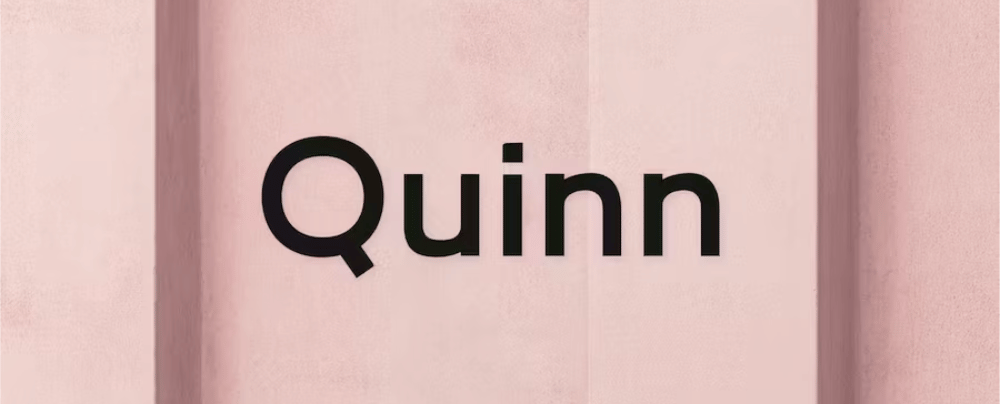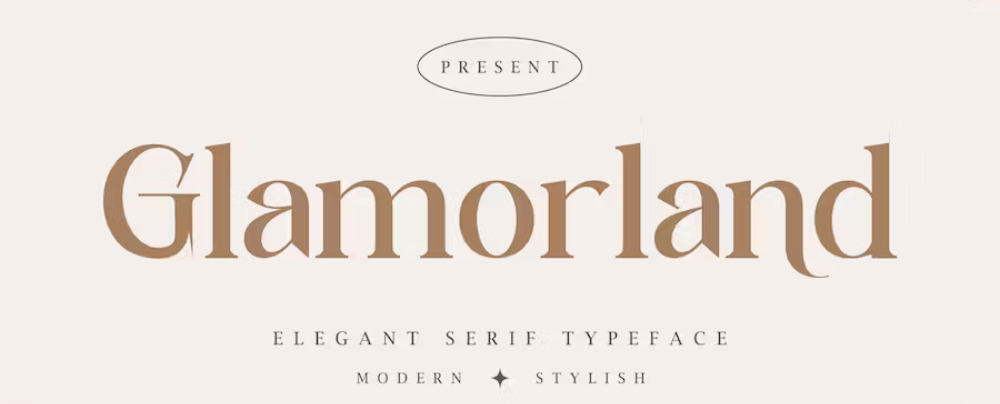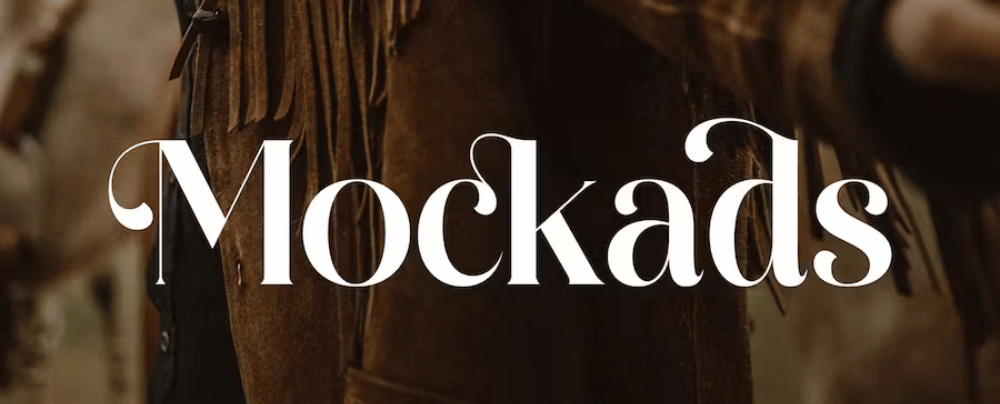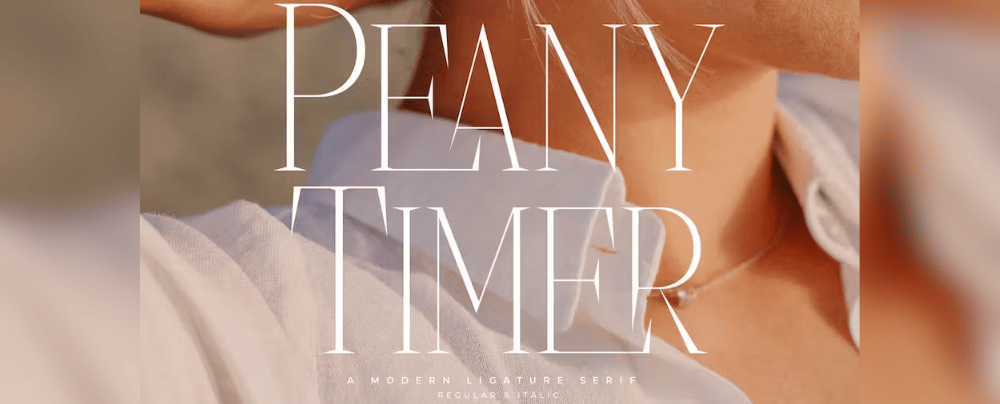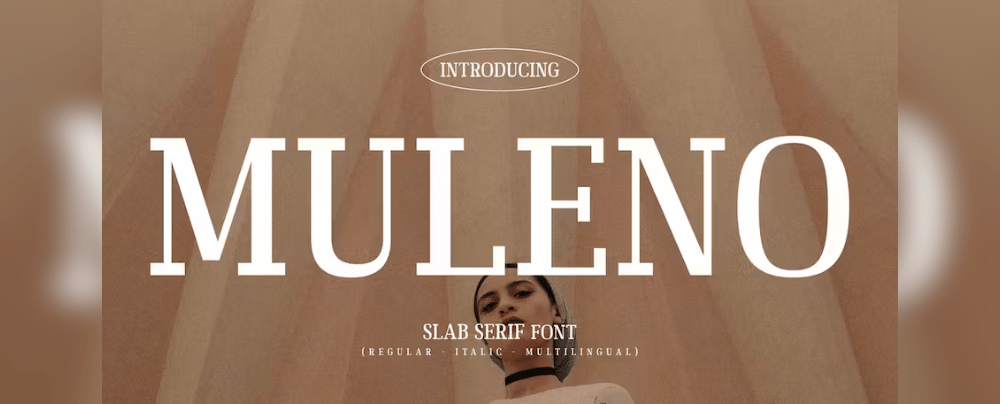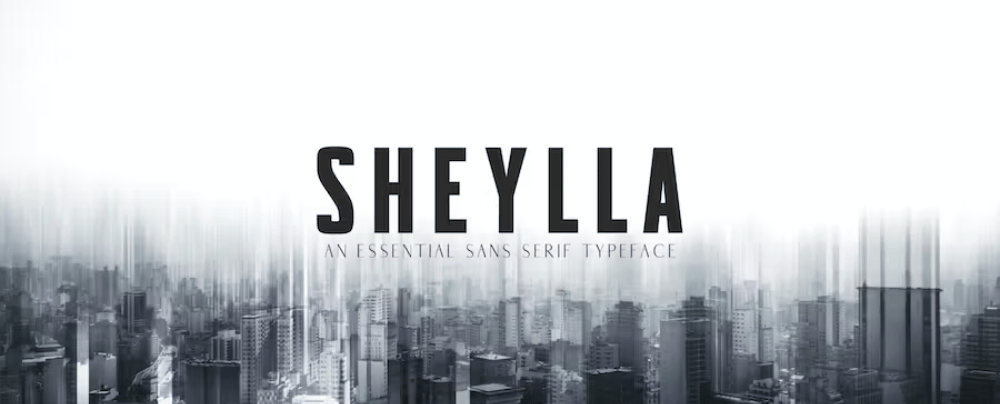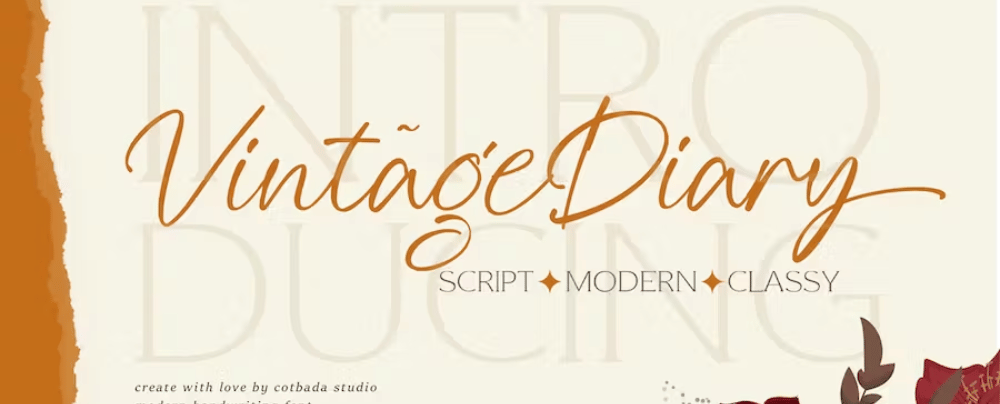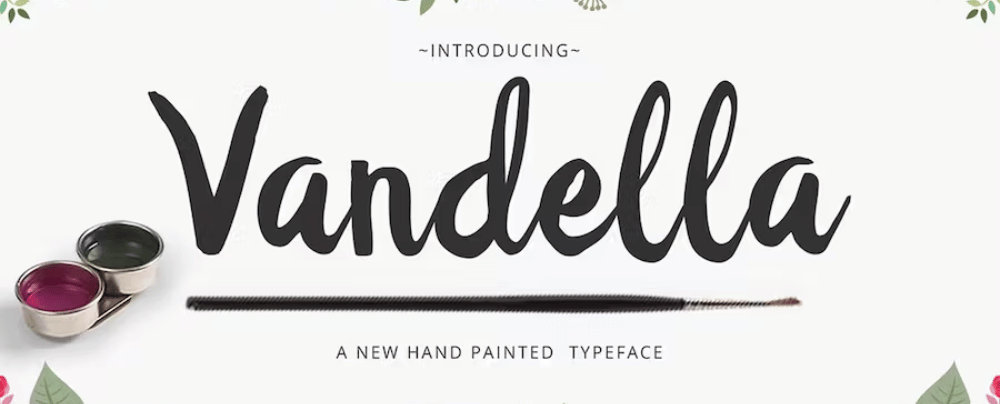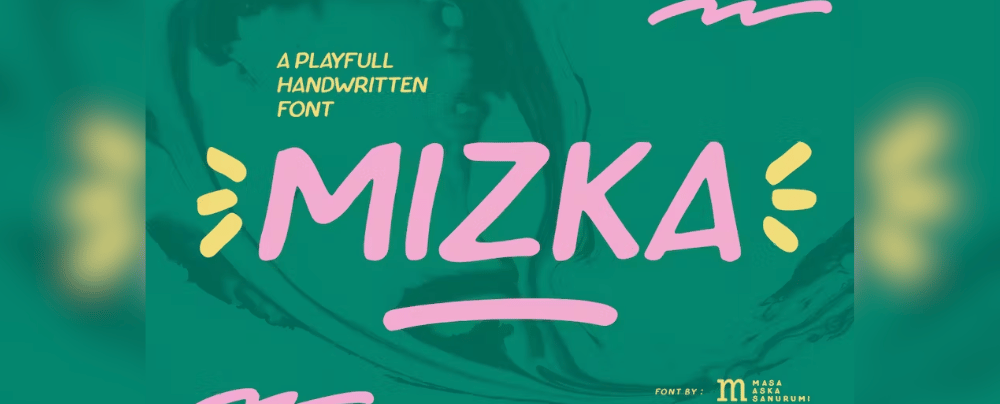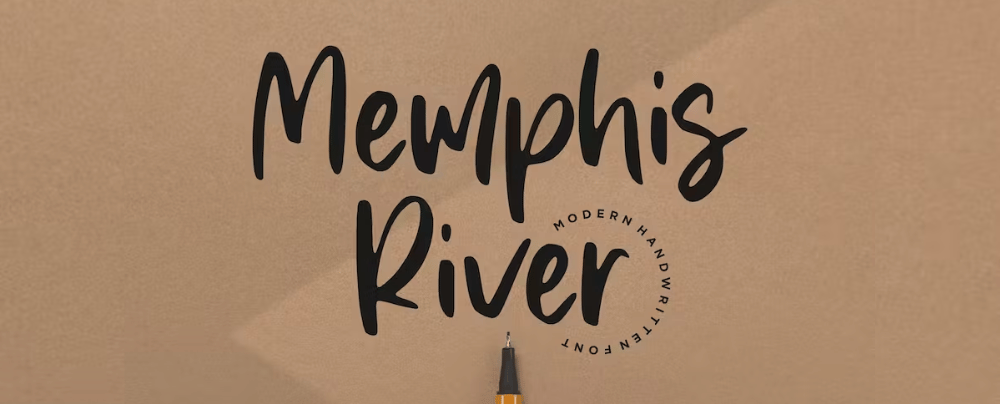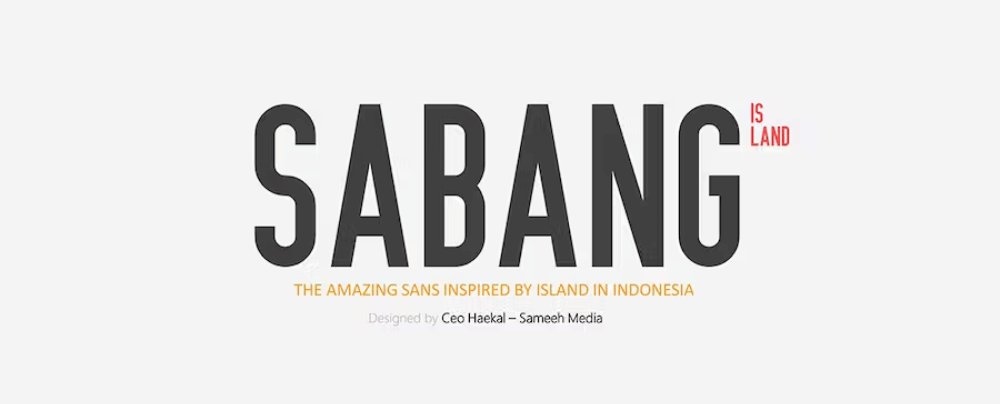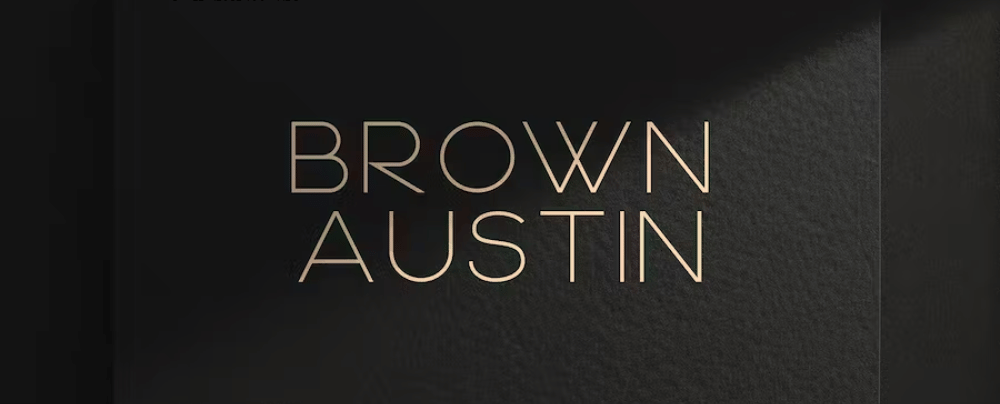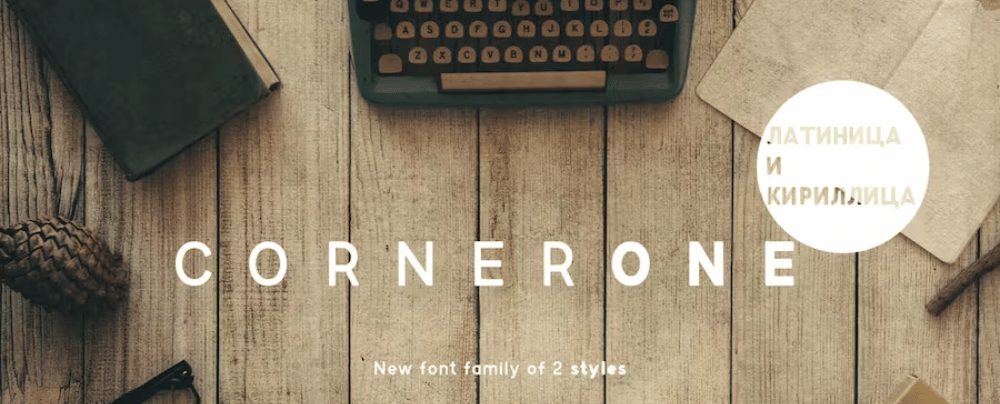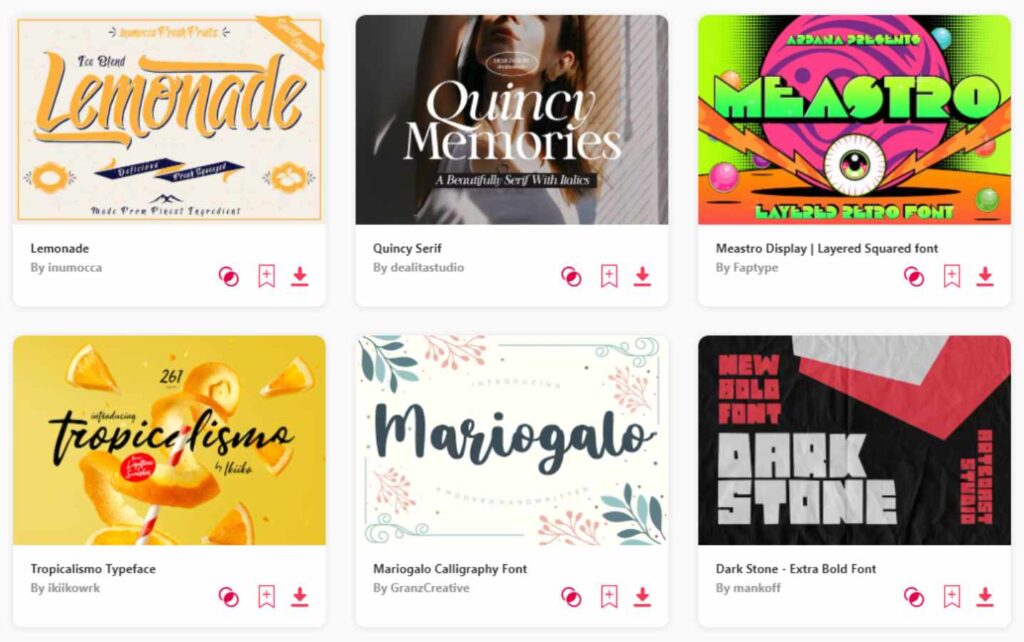Summary: Today, I've personally handpicked some great fonts for emails for you to elevate your communications. Let me share my TOP 3:
The font you choose for your emails can be a game-changer. It's not just about what you're saying but how it looks. Whether you're reaching out to a friend or sending a work email, the right font can make your message feel just right. Ready to give your emails that personal touch? Let's dive in and find the perfect font for you!




Enrique
- Licence: Envato
- About Enrique: A sans-serif font family offering sleek simplicity, Enrique is ideal for email communication where clarity is paramount.
Quinn
- Licence: Envato
- About Quinn: Minimalist by design, Quinn is a sans-serif font that ensures straightforward readability, especially in the context of email.
Abro Sans
- Licence: Envato
- About Abro Sans: Ranging from thin to bold, Abro Sans is a versatile editorial sans-serif font that can make email text stand out without overwhelming the reader.
Aster Slab
- Licence: Envato
- About Aster Slab: An attractive slab-serif font family, Aster Slab offers a blend of tradition and modernity suitable for professional email contexts.
Glamorland
- Licence: Envato
- About Glamorland: Elegant and sophisticated, Glamorland might be best reserved for special email announcements or formal invitations.
Trevino
- Licence: Envato
- About Trevino: A modern serif font, Trevino strikes the right balance between classic style and contemporary flair, ideal for business emails.
Mockads
- Licence: Envato
- About Mockads: With a contemporary appeal, this modern serif font can give emails a touch of uniqueness while retaining readability.
Peany Timer
- Licence: Envato
- About Peany Timer: Introducing modern ligature flair, this font adds a touch of creativity to email content without sacrificing clarity.
Muleno
- Licence: Envato
- About Muleno: A sturdy slab-serif, Muleno provides emails with a firm foundation, ensuring content is both eye-catching and easy to digest.
Bolt Sans
- Licence: Envato
- About Bolt Sans: Aptly named, Bolt Sans offers a modern and electrifying approach to email content, making sure the message is never missed.
Sheylla
- Licence: Envato
- About Sheylla: A clean sans-serif typeface, Sheylla ensures that emails are both professional and approachable.
Celebrations
- Licence: Envato
- About Celebrations: As a font duo, Celebrations offers versatility for emails, perfect for festive announcements or celebratory messages.
Vanelope
- Licence: Envato
- About Vanelope: Playful and fun, Vanelope might be best suited for informal email communications or creative newsletters.
Minoline
- Licence: Envato
- About Minoline: A script font that adds a personal touch, Minoline might be ideal for personal emails or thank-you notes.
Victoria
- Licence: Envato
- About Victoria: This script font offers elegance and flair, turning email communications into a work of art.
Vintage Diary
- Licence: Envato
- About Vintage Diary: Evoking nostalgia, this script font can give emails a timeless feel, best for storytelling or reminiscent content.
Vandella
- Licence: Envato
- About Vandella: A graceful script, Vandella might best adorn emails that require a personal and intimate touch.
Mizka
- Licence: Envato
- About Mizka: Playful and handwritten, Mizka adds a casual and friendly feel to emails, making them feel more personal.
Memphis River
- Licence: Envato
- About Memphis River: This script font flows like a river, providing emails with a dynamic yet elegant appearance.
Sabang
- Licence: Envato
- About Sabang: Inspired by island vibes, Sabang adds a touch of vacation and relaxation to any email communication.
Brown Austin
- Licence: Envato
- About Brown Austin: A modern sans-serif, Brown Austin offers emails a straightforward and efficient approach, ensuring content is clearly conveyed.
FOSLIN
- Licence: Envato
- About FOSLIN: Minimal and clean, FOSLIN is perfect for emails where simplicity and clarity take the forefront.
QARTELLA
- Licence: Envato
- About QARTELLA: Modern and clean, QARTELLA ensures that emails are both attractive and easily comprehended.
CornerOne
- Licence: Envato
- About CornerOne: This typeface offers a unique twist, adding character to emails while ensuring legibility.
Hello Pagon
- Licence: Envato
- About Hello Pagon: Soft and geometric, Hello Pagon is a pleasant typeface that makes email reading a delightful experience.
Giveny
- Licence: Envato
- About Giveny: Classy and refined, Giveny is ideal for formal email contexts where a touch of sophistication is required.
Want more amazing fonts?
Browse tons of fonts & design elements!
- If you want to find more fonts, browse my favorite site: Envato Elements.
- On Envato, you can get unlimited downloads of thousands of design assets just with 1 subscription.
- I personally use Envato for all my designs and couldn’t be happier – it helps me save so much time.
- They have literally millions of stock photos, videos, fonts, templates, music, and much more!
How to choose the best font for emails?
- Identify the Email's Purpose: Choose a font that aligns with the tone and message you wish to convey.
- Ensure Readability: Select a font that is clear and legible on both desktop and mobile devices.
- Harmonize Your Design: Make sure the font complements other email design elements like colors, images, and CTA buttons.
- Font Versatility: Opt for a font family that offers multiple weights and styles for varied email content.
- Know Your Audience: Choose a font that will resonate with the demographics and preferences of your email recipients.
What are these fonts typically used for?
- Business Communications: These fonts project professionalism and clarity in corporate emails and newsletters.
- Marketing Campaigns: The right fonts can make promotional emails more compelling and action-driven.
- Event Invitations: Email fonts can lend a sense of occasion to digital invites.
- Email Signatures: A consistent font can enhance brand identity and make email sign-offs more memorable.
- Informational Newsletters: Fonts optimized for readability ensure that subscribers can engage with content effectively.
- Personal Correspondence: Email fonts can be tailored to convey warmth, friendliness, or formality.
- Product Announcements: These fonts can highlight product features and encourage readers to explore further.
Conclusion
Hey there! In the world of emails, the font you pick can truly shape the feeling and clarity of your message. It's not just about making things readable; it's about giving a voice to the words you type. The right font can make your email feel like a friendly chat or a heartfelt note. If you're wondering where to start, why not try Enrique for a sleek touch, Quinn for its clean simplicity, or Abro Sans for a dash of versatility? These fonts aren't just about looking neat; they set the mood for your entire message. So, whether it's a quick hello or an important update, make sure your font feels just right.