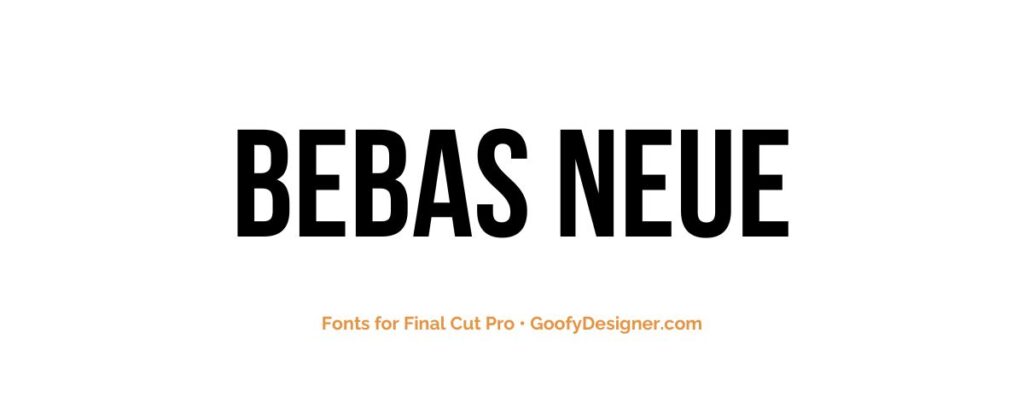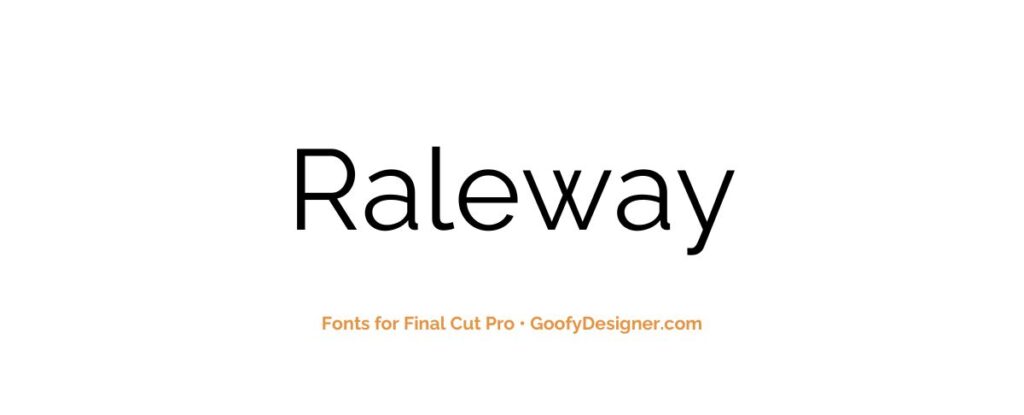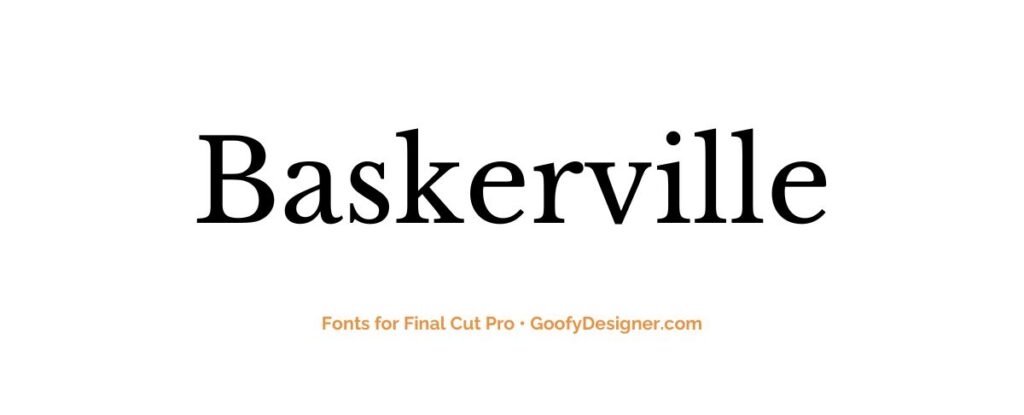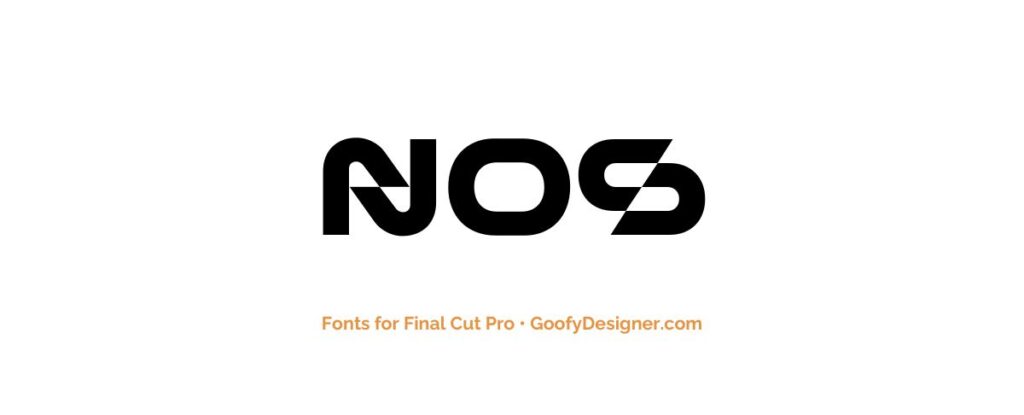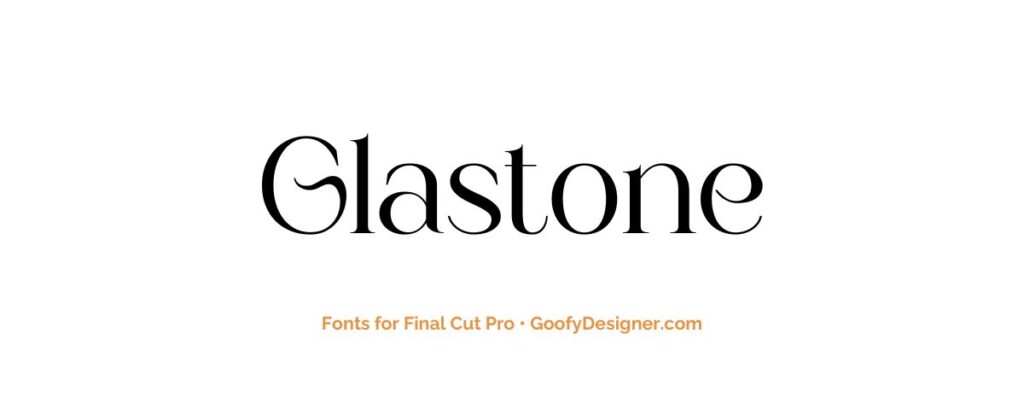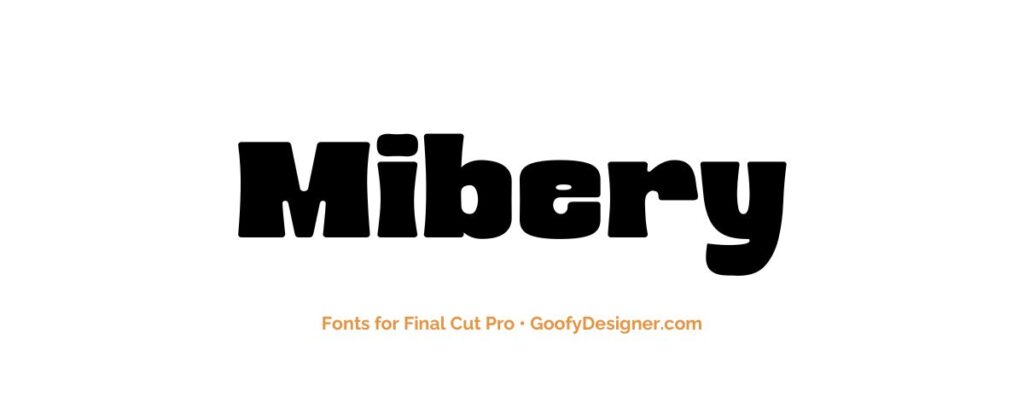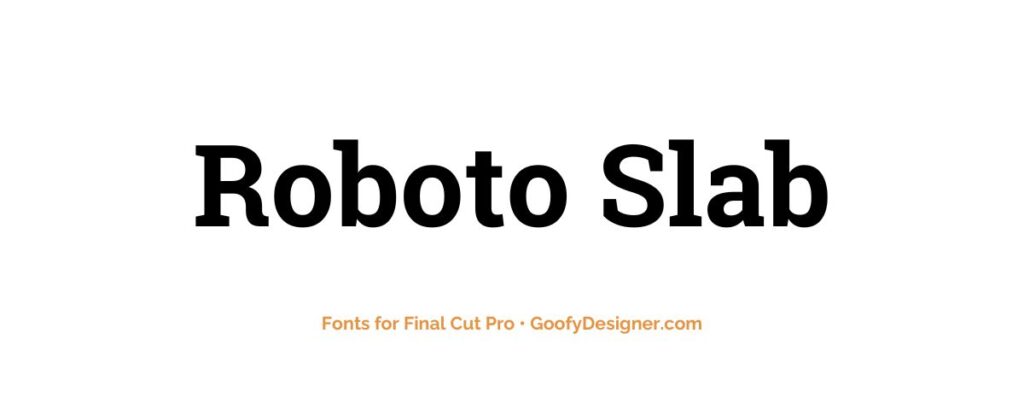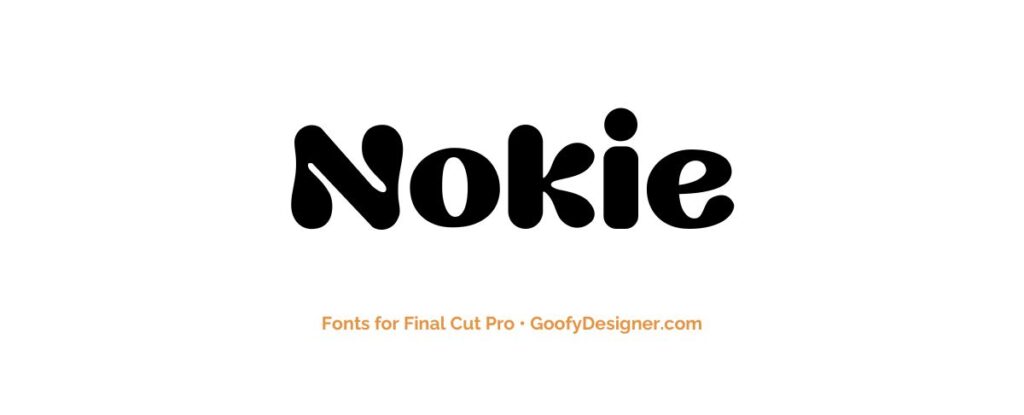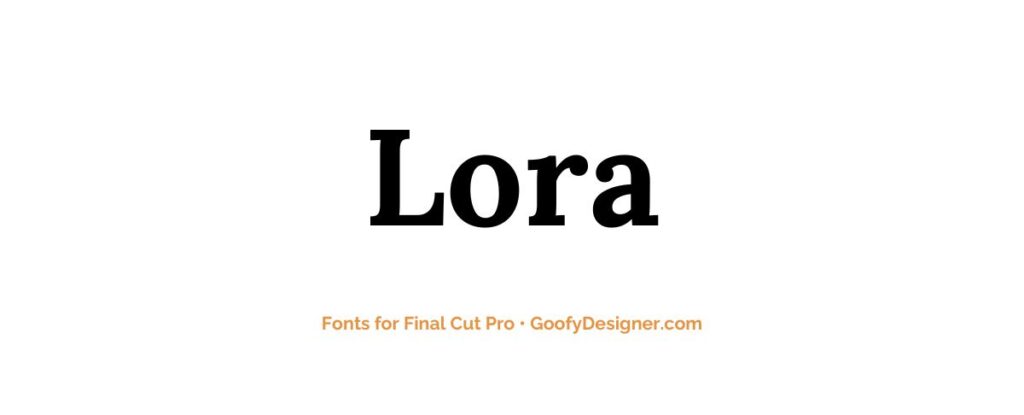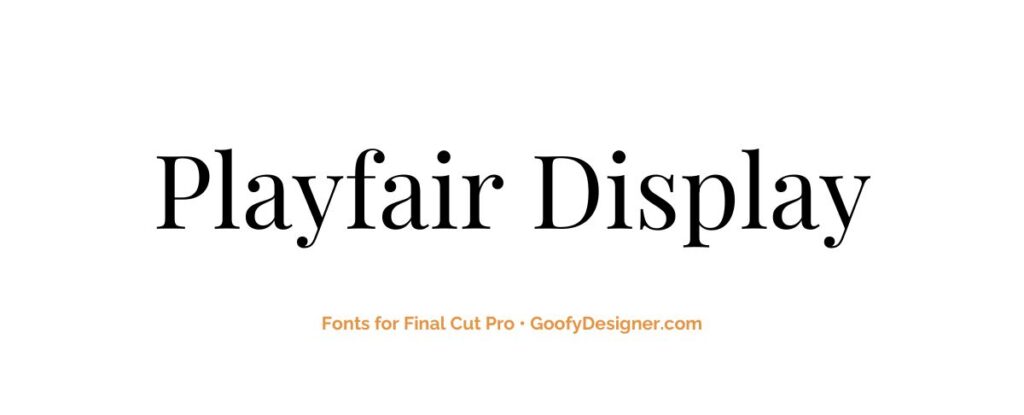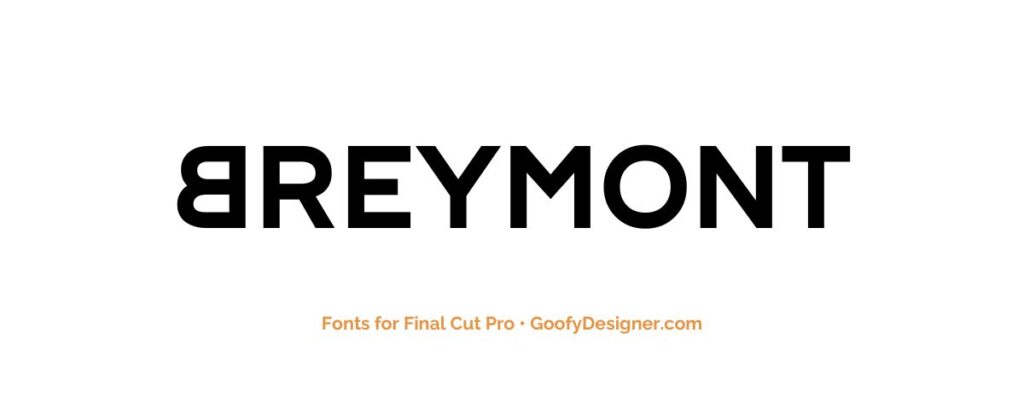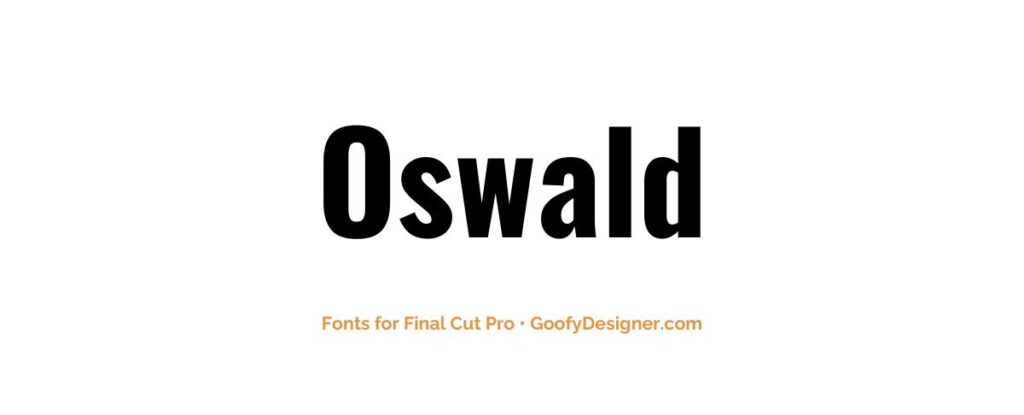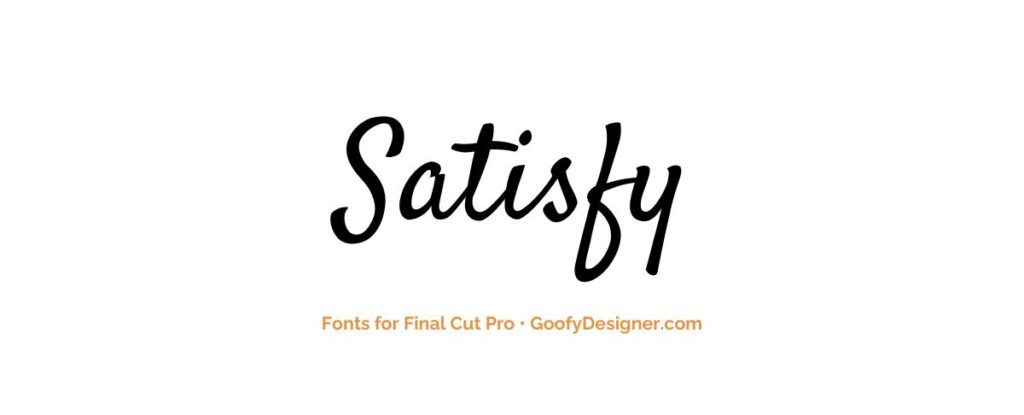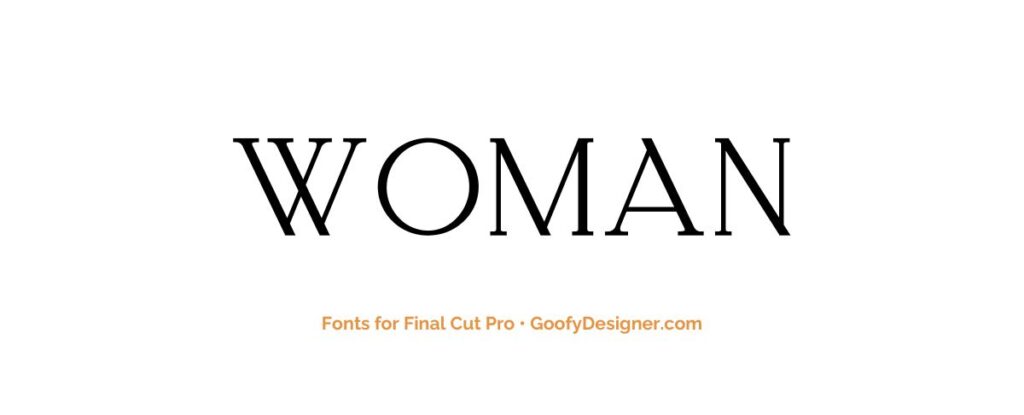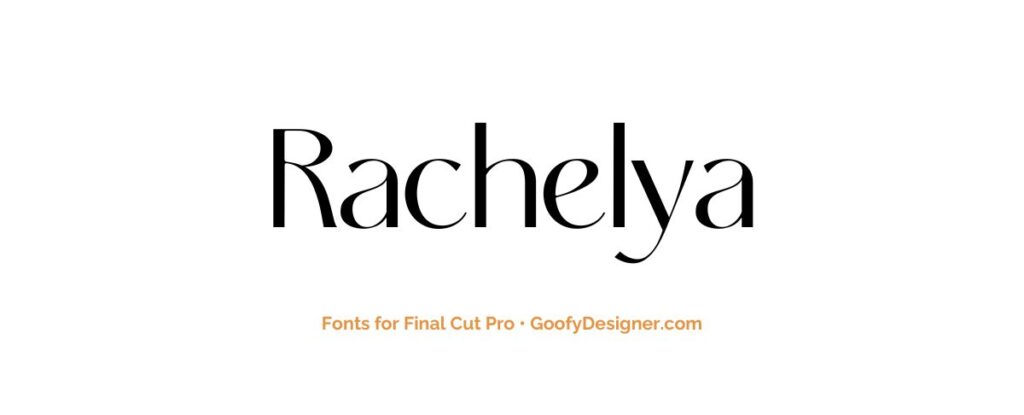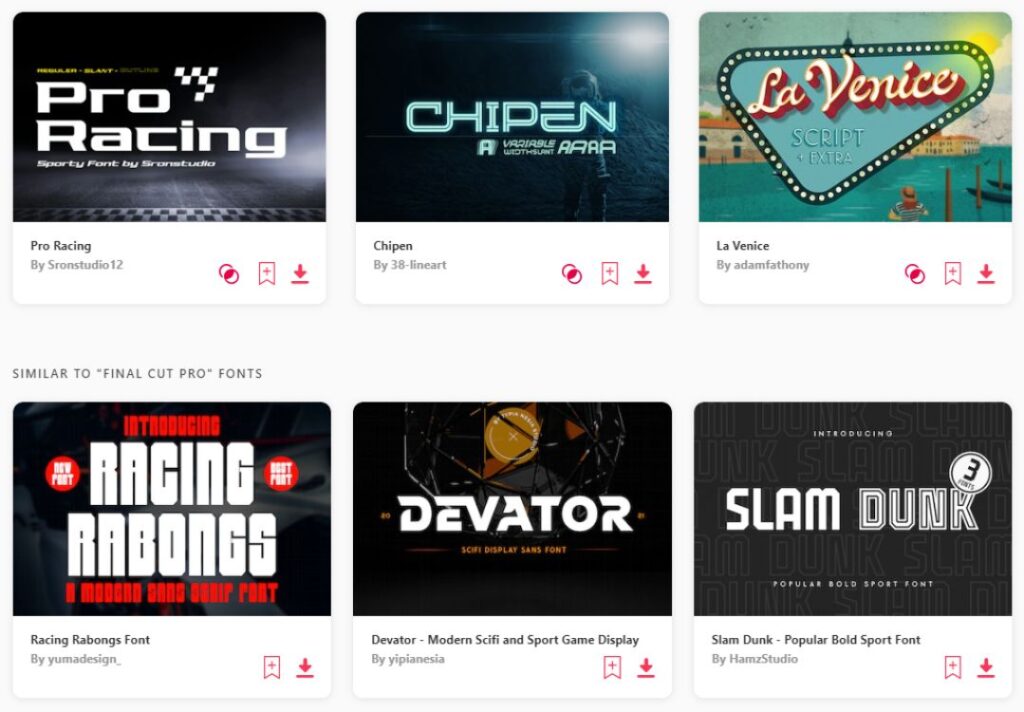Summary: In this article, while exploring the fonts for Final Cut Pro, I've uncovered 24 stunning options to push your video editing game to a new level. But first, let me share my top three picks:
- Bebas Neue: Bold and modern. It adds a sleek, professional touch to any project.
- Cigatte: Brings a touch of sophistication to your titles and captions.
- Raleway: This font strikes a perfect balance between modernity and readability.
Choosing the right font is key for any editing project in Final Cut Pro, because it greatly affects how easy your text is to read, the overall feel of your project, and how professional it looks. But with so many options around, it can be a bit much. That's where I come in – in today's article, I'll introduce you to the 25 top fonts that are ideal for any video project in FCPX. I've selected each font carefully, making sure there’s everything. So, let's dive into the rest of the list and discover the perfect font for your next video masterpiece!
TOP 24: best fonts for Final Cut Pro
- Bebas Neue – Free
- Cigatte – Paid
- Raleway – Free
- Bashing – Paid
- Libre Baskerville – Free
- Montserrat – Free
- NOS – Paid
- Glastone – Paid
- Mibery Retro – Paid
- Roboto Slab – Free
- Nokie – Paid
- Lora – Free
- Summer – Paid
- Playfair Display – Free
- Protest Riot – Free
- Breymont – Paid
- Sacramento – Free
- Oswald – Free
- Traveller – Paid
- Satisfy – Free
- Woman – Paid
- Abril Fatface – Free
- Rachelya – Paid
- Frunch – Paid
Bebas Neue
- Free or Paid: Free
- Licensing: Google
- About Bebas Neue: Best for creating impactful titles and headers in Final Cut Pro videos, its boldness ensures clarity and attention-grabbing visuals for any content.
Cigatte
- Free or Paid: Paid
- Licensing: Envato
- About Cigatte: Ideal for adding a personal, artistic flair to Final Cut Pro projects, Cigatte brings a distinctive handwritten style to creative video titles.
Raleway
- Free or Paid: Free
- Licensing: Google
- About: Perfect for sleek and modern designs in Final Cut Pro, Raleway offers a refined look that complements minimalist and contemporary video content.
Bashing
- Free or Paid: Paid
- Licensing: Envato
- About: Excellently suited for energetic and action-packed Final Cut Pro videos, Bashing provides dynamic typography that enhances the excitement of video intros.
Libre Baskerville
- Free or Paid: Free
- Licensing: Google
- About: Great for historical or classical themed videos in Final Cut Pro, offering an elegant, timeless feel to documentary or narrative titles.
NOS
- Free or Paid: Paid
- Licensing: Envato
- About: Best for futuristic or tech-themed videos in Final Cut Pro, NOS brings an edgy typography style that complements innovative content
Glastone
- Free or Paid: Paid
- Licensing: Envato
- About: Ideal for adventurous and travel-themed videos, Glastone's robust character adds a sense of exploration and discovery to Final Cut Pro projects.
Mibery Retro
- Free or Paid: Paid
- Licensing: Envato
- About: Perfect for retro or vintage-inspired video projects, Mibery Retro brings a nostalgic feel to titles and captions in Final Cut Pro.
Roboto Slab
- Free or Paid: Free
- Licensing: Google
- About: Suited for informational and educational videos, Roboto Slab provides a straightforward, readable font that supports clear communication.
Nokie
- Free or Paid: Paid
- Licensing: Envato
- About: Great for personal vlogs or lifestyle content in Final Cut Pro, Nokie adds a friendly and approachable feel to on-screen text.
Lora
- Free or Paid: Free
- Licensing: Google
- About: Best for narrative and story-driven content, Lora's elegant curves and serifs add depth and sophistication to video captions and titles.
Summer
- Free or Paid: Paid
- Licensing: Envato
- About: Ideal for light-hearted, fun videos, Summer's casual style brings a playful and cheerful vibe to Final Cut Pro projects.
Playfair Display
- Free or Paid: Free
- Licensing: Google
- About: Perfect for high-end and luxury content, Playfair Display lends an air of sophistication and elegance to titles in Final Cut Pro videos.
Protest Riot
- Free or Paid: Free
- Licensing: Google
- About: Excellently suited for impactful social commentary or documentary videos, its edgy and bold style underscores the urgency and significance of the content.
Breymont
- Free or Paid: Paid
- Licensing: Envato
- About: Great for bold and modern designs, Breymont adds a contemporary touch with its sleek lines and sharp angles in Final Cut Pro titles.
Sacramento
- Free or Paid: Free
- Licensing: Google
- About: Best for adding a whimsical, hand-crafted feel to video projects, Sacramento's script style is perfect for personal stories and creative content.
Oswald
- Free or Paid: Free
- Licensing: Google
- About: Ideal for creating striking headlines and concise titles in Final Cut Pro, Oswald's condensed letters ensure readability and impact in limited spaces.
Traveller
- Free or Paid: Paid
- Licensing: Envato
- About: Perfect for travel logs and adventure content, Traveller's inviting style adds a personal touch to exploratory and journey-based videos.
Satisfy
- Free or Paid: Free
- Licensing: Google
- About: Suited for romantic or wedding videos, Satisfy brings an elegant, cursive touch that adds a special, heartfelt feel to any project.
Woman
- Free or Paid: Paid
- Licensing: Envato
- About: Great for fashion and lifestyle content, Woman's stylish and modern aesthetic complements the sophistication of beauty and fashion videos.
Abril Fatface
- Free or Paid: Free
- Licensing: Google
- About: Ideal for dramatic and impactful titles, Abril Fatface's high contrast and bold strokes add a dramatic flair to Final Cut Pro videos.
Rachelya
- Free or Paid: Paid
- Licensing: Envato
- About: Perfect for fantasy or whimsical video projects, Rachelya's unique character designs bring a magical and imaginative feel to titles and captions.
Frunch
- Free or Paid: Paid
- Licensing: Envato
- About: Best suited for casual and humorous video content, Frunch's playful and quirky style adds a fun and lighthearted touch to on-screen text.
Want more amazing fonts?
Browse tons of fonts & design elements!
- If you want to find more fonts, browse my favorite site: Envato Elements.
- On Envato, you can get unlimited downloads of thousands of design assets just with 1 subscription.
- I personally use Envato for all my designs and couldn’t be happier – it helps me save so much time.
- They have literally millions of stock photos, videos, fonts, templates, music, and much more!
Why is choosing the right font for Final Cut Pro important?
Choosing the right font for Final Cut Pro is crucial because it significantly influences the readability, mood, and professionalism of your video content. The correct font can elevate your project, ensuring that textual elements complement the visual aesthetic and effectively communicate your message.
It's also important to note that the fonts discussed in this article are primarily external fonts, meaning they are not included by default in Final Cut Pro and must be installed separately. This additional step allows for a broader selection of typography options, enabling creators to find the perfect match for their project's unique style and tone, thus enhancing the overall viewer experience.
How to choose the best font for Final Cut Pro?
- Consider the Project's Tone: The font should match the mood and style of your video. A documentary might require a more formal font, while a creative ad could benefit from something more playful or bold.
- Legibility: Ensure the font is easy to read across various devices and screen sizes. This is crucial for subtitles, captions, and key information, enhancing viewer understanding and engagement.
- Versatility: Choose a font that offers a range of weights (light, regular, bold) and styles (italic, condensed). This allows for greater flexibility in design and helps maintain consistency across different parts of your video.
- Compatibility: Make sure the font works well with Final Cut Pro and other software used in your video production workflow. Some fonts may not display correctly across different platforms.
- Licensing and Installation: Remember, most of the fonts mentioned in our guide are external fonts not included with Final Cut Pro. Verify their licensing agreements for commercial use and follow the necessary steps to install them into Final Cut Pro to expand your creative toolkit effectively.