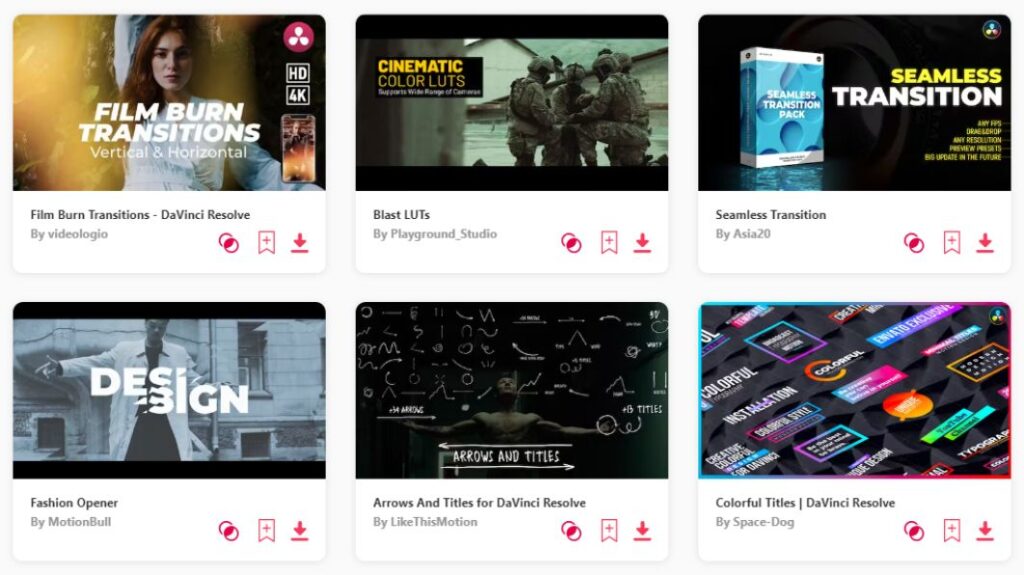Summary: Today, I’ll show you 10 super useful DaVinci Resolve templates, which are great for making your videos look better without much effort. Here are my top 3 favorites:
- 100+ Transitions: A lot of different ways to move from one part of your video to another.
- Stylish Promo: This one is all about making your videos look fancy and eye-catching.
- Motion Titles Pack: If you want your titles and text to pop, this is the way to go.
No matter if you're a pro at making videos or just getting started, these templates are a perfect mix of easy-to-use features and creative flair. They help you make your video projects better without breaking a sweat. Plus, I also found useful websites where you can find lots of other free templates for DaVinci Resolve to make your videos look amazing without spending a dime. So, go ahead and give your videos a boost with these DaVinci Resolve templates!
TOP 10: best free templates for DaVinci Resolve
1. 100+ Transitions
- Length: 00:46
- Resolution: 1920×1080 (HD)
- File Size: 9.99MB
- Supports: Created for Resolve 16
- Tags: Transitions
2. Stylish Promo
- Length: 00:32
- Resolution: 1920×1080 (HD)
- File Size: 22.93MB
- Supports: Created for Resolve 16.2
- Tags: Slideshows
3. Motion Titles Pack
- Length: 00:40
- Resolution: 1920×1080 (HD)
- File Size: 32.52MB
- Supports: Created for Resolve 16.2
- Tags: Lower Thirds, Typography & Titles
4. Search Logo Reveal
- Length: 00:00
- Resolution: 3840×2160 (4K)
- File Size: 282.99MB
- Supports: Created for Resolve 15
- Tags: Logos
5. Multi Screen Frames Pack
- Length: 02:45
- Resolution: 1920×1080 (HD)
- File Size: 73.83MB
- Supports: Created for Resolve 16.2
- Tags: Slideshows
6. Level Up LUTs Pack
- Length: 00:57
- Resolution: 3840×2160 (4K)
- File Size: 3.79MB
- Supports: Created for Resolve 16
- Tags: Tools, Overlays & Icons
7. Cinematic Dynamic Opener
- Length: 01:10
- Resolution: 1920×1080 (HD)
- File Size: 18.65MB
- Supports: Created for Resolve 15
- Tags: Typography & Titles, Intros
8. 30 Simple Titles & Lowerthirds
- Length: 02:30
- Resolution: 1920×1080 (HD)
- File Size: 31.45MB
- Supports: Created for Resolve 16.2
- Tags: Typography & Titles, Lower Thirds
9. Clean Logo
- Length: 00:08
- Resolution: 1920×1080 (HD)
- File Size: 45.22MB
- Supports: Created for Resolve 16.2
- Tags: Logos, Tools
10. Dynamic Opener
- Length: 00:24
- Resolution: 1920×1080 (HD)
- File Size: 141.36MB
- Supports: Created for Resolve 16
- Tags: Intros
Want more DaVinci templates?
Browse and download tons of DaVinci resolve templates!
- If you want to find more templates, browse my favorite site: Envato Elements.
- On Envato, you can get unlimited downloads of thousands of video templates just with 1 subscription.
- I personally use Envato for all my videos & designs and couldn’t be happier – it helps me save so much time.
- They have literally milions of stock videos, photos, templates, music and much more!
Where to find templates for DaVince Resolve?
Envato Elements (Paid)
I know, I know, you want free templates. But hear me out! Envato Elements is a paid, but it’s literally one of the best places for any video templates. Plus, it’s cheap. And with only one 16 dollar subscription per month, you’ll get access to thousands and thousands of stunning video templates. Something you won’t find in free places. So before you reject if because of the small fee, try to think about whether it might actually come in handy. Because with Envato, you’ll get it all: video templates, stock footages, photos, images, graphics and so much more.
Motion Array (Free)
Motion Array is a comprehensive resource for video creators, featuring not just free DaVinci Resolve templates but also plugins, music, and stock video. What makes Motion Array stand out is its supportive community and a wealth of tutorials available, helping users to not only find great templates but also learn how to use them effectively in their projects. This platform is a good match for those who appreciate having educational resources at hand.
Mixkit (Free)
Mixkit is unique in that it offers completely free DaVinci Resolve templates, curated with quality in mind. Each template on Mixkit is available without the need for a subscription, making it an excellent choice for creators on a budget. In addition to video templates, Mixkit provides free stock video, music, and sound effects, allowing for a fully integrated video production experience.
Motion Elements (Free)
Motion Elements is a versatile platform that caters to a global audience with its wide range of video templates, including those for DaVinci Resolve. It features both free and premium content, with the option to filter by free resources, making it easier for users to find what they need without spending money. Motion Elements also highlights Asian-themed content, providing a diverse range of cultural visuals.
Videvo (Free)
Videvo stands out for its collection of video assets beyond just templates, such as stock video clips, motion graphics, and music tracks. While it offers a selection of free DaVinci Resolve templates, Videvo's strength lies in its comprehensive library of video production resources. This platform is particularly useful for those looking to find both templates and other video elements in one place, streamlining the production process.
What are DaVinci templates usually used for?
- Transitions: These templates enhance the flow between scenes with smooth and creative transitions, making videos more engaging and professional.
- Titles and Text Overlays: They add dynamic, animated text to videos for titles, subtitles, and informational overlays, thereby improving clarity and viewer engagement.
- Color Grading Presets: Using free DaVinci Resolve templates you can predefine color settings to achieve a specific look or mood, saving time on manual color correction and grading.
- Logo Animations: Free DaVinci Resolve templates are used for introducing brands or videos with animated logos, making the opening moments memorable and branded.
- Lower Thirds: These templates are essential for providing contextual information or identifying speakers with stylish lower third graphics, enhancing the video without distracting from the main content.
- Slideshow Templates: Free DaVinci Resolve templates make it easy to create photo or video slideshows with appealing transitions and effects, making them ideal for presentations, portfolios, or memory videos.
- Social Media Promo: These templates are designed to craft promotional content tailored for social media platforms, optimized for engagement and shareability.
- Special Effects: Free templates for DaVinci Resolve allow for the incorporation of visual effects like light leaks, film grain, or motion graphics, adding polish and visual interest to video projects.
Conclusion
Making awesome videos with DaVinci Resolve templates is now easier than ever, all thanks to these amazing free options. Whether you're all about making your videos look super sleek and professional or you're into a more simple and clean style, there's definitely a template out there that fits what you're looking for. This is your opportunity to really make your videos pop and grab everyone's attention. And if you're ever feeling stuck on which templates to go for, just keep looking through DaVinci Resolve's template collection until you find the perfect match for your project. Dive into the editing adventure and have fun creating something truly special!