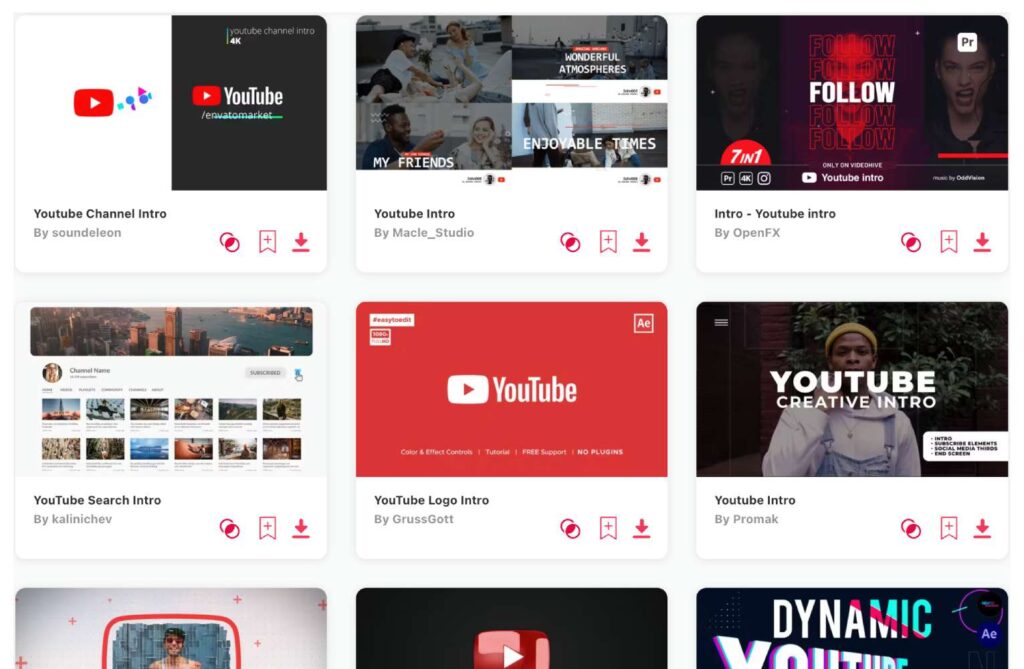Summary: In today's post, I've picked out ten of my favorite video openers and intro templates for your YouTube videos. And if that’s not enough, you can browse thousands more YT templates and pick your fave. My TOP three are these:
- Dynamic YouTube Intro: great YouTube intro suitable for Adobe After Effects
- YouTube Intro Pack: nice pack for Final Cut Pro, DaVinci Resolve, or Apple Motion
- YouTube Intro Pack: stylish YouTube intros for Adobe Premiere Pro
Starting a YouTube channel is exciting, and a cool intro can help you stand out. I've checked out lots of intro templates and picked 10 of the best that are easy to use and look great. In this list, you'll find a mix of professional and fun intros to match the vibe of your channel. Take a look, and find the perfect intro template to kickstart your YouTube adventure!
TOP 10: best opener intro templates for YouTube
- Dynamic YouTube Intro – After Effects
- YouTube Intro Pack – Final Cut Pro, DaVinci Resolve, Apple Motion
- YouTube Intro Pack – Premiere Pro
- YouTube Channel Intro – After Effects
- Abstract YouTube Opener – Final Cut Pro, Apple Motion
- Urban Fast Intro – After Effects
- Stomp YouTube Intro – Premiere Pro
- YouTube Intro Video – DaVinci Resolve
- YouTube Food Intro – After Effects
- Modern YouTube Intro – Premiere Pro
1. Dynamic YouTube Intro
- Length: 0:12
- Resolution: 3840 x 2160
- File Size: 12.8MB
- Supports: After Effects
- Tags: Abstract, Action, Animation, Broadcast, Clean, Corporate, Dynamic, Elegant, Fashion, Fast, Grunge, Minimal, Motion, Simple, Travel
2. YouTube Intro Pack
- Length: 0:02, 0:15, 1:00
- Resolution: 3840 x 2160
- File Size: 106MB
- Supports: Final Cut Pro, DaVinci Resolve, Apple Motion
- Tags: Abstract, Advertising, Bold, Bright, Commercial, Creative, Design, Elegant, Energy, Fashion, Glitch, Modern, Stylish, Trendy, Urban
3. YouTube Intro Pack
- Length: 0:38
- Resolution: 1920 x 1080
- File Size: 38.7MB
- Supports: Premiere Pro
- Tags: Advertising, Broadcast, Dynamic, Fashion, Instagram, Intro, Opener, Promo, Promotion, Stomp, Title, Vlog, Youtube, Youtube Channel, Youtuber Kit
4. YouTube Channel Intro
- Length: 0:33
- Resolution: 1920 x 1080
- File Size: 3MB
- Supports: After Effects
- Tags: Abstract, Action, Animation, Branding, Broadcast, Clean, Corporate, Design, Elegant, Fashion, Minimal, Motion, Opener, Promo, Simple
5. Abstract YouTube Opener
- Length: 0:30
- File Size: 30MB
- Supports: Final Cut Pro, Apple Motion
- Tags: Abstract, Bold, Bright, Clean, Commercial, Creative, Design, Elegant, Energy, Modern, Opener, Promo, Stylish, Trendy, Typography
6. Urban Fast Intro
- Length: 0:13
- Resolution: 1920 x 1080
- File Size: 19MB
- Supports: After Effects
- Tags: City, Dynamic, Energy, Event Promo, Fashion, Fast, Hip Hop, Instagram, Modern, Opener, Promo, Rhythm, Sport, Urban, Youtube Intro
7. Stomp YouTube Intro
- Length: 0:19
- Resolution: 3840 x 2160
- File Size: 7.71MB
- Supports: Premiere Pro
- Tags: Bright, Colorful, Dynamic, Fashion, Fast, Hot, Intro, Promo, Sexy, Sport, Stomp, Trendy, Typography, Vlog, Youtube
8. YouTube Intro Video
- Length: 0:10
- Resolution: 3840 x 2160
- File Size: 95.4MB
- Supports: DaVinci Resolve
- Tags: Abstract, Action, Animation, Branding, Bright, Broadcast, Clean, Corporate, Creative Intro, Design, Elegant, Fast, Intro, Minimal, Motion, Opener, Typography, Text Intro
9. YouTube Food Intro
- Length: 0:23
- Resolution: 1920 x 1080
- File Size: 3MB
- Supports: After Effects
- Tags: Broadcast, Channel, Cooking, Design, Dynamic, Fast, Food, Intro, Motion, Opener, Promo, Slideshow, Social Media, Style
10. Modern YouTube Intro
- Length: 0:17
- Resolution: 3840 x 2160
- File Size: 7.2MB
- Supports: Premiere Pro
- Tags: Branding, Broadcast, Commercial, Fashion Intro, Intro, Modern Intro, Opener, Promo, Promotion, Slideshow, Social Media, Youtube, Youtube Channel
Want more intro templates?
Browse and download tons of templates for YouTube!
- If you want to find more templates, browse my favorite site: Envato Elements.
- On Envato, you can get unlimited downloads of thousands of video templates just with 1 subscription.
- I personally use Envato for all my videos & designs and couldn’t be happier – it helps me save so much time.
- They have literally milions of stock videos, photos, templates, music and much more!
Why use templates for your YouTube videos?
Using templates for YouTube videos has made my content creation journey smoother and more enjoyable. Here's why:
- Time-Saver: Templates are a huge time-saver. With a ready-made structure, I can jump straight to customizing without starting from scratch.
- Professional Appearance: They offer a professional look which can be hard to achieve otherwise, especially if design isn’t my forte.
- Learning Tool: I’ve learned a lot about design basics and video editing just by tinkering with templates.
- Customization: While they provide a solid base, I love the freedom to tweak and make it mine to fit the vibe of my channel.
- Cost-Effective: It's more pocket-friendly compared to hiring a professional designer each time I need a new intro or graphic.
- Consistency: Using templates helps keep a consistent style across all my videos, which is great for brand recognition.
- Creative Inspiration: Sometimes when I hit a creative block, browsing through templates sparks new ideas for my content.
- Variety: The wide variety ensures I can find something to suit the mood of each video, from serious to playful.
What are intros or openers usually used for?
Intros and openers are more than just cool starters; they're key to building your channel's unique identity and grabbing your audience's interest from the get-go. Here are some of the most common uses of intros:
- Capturing Attention: A captivating intro or opener is my doorway to grabbing the audience's attention. It’s the first thing they see and sets the stage for what’s to come.
- Setting the Tone: Intros help me set the vibe of the video right off the bat, be it professional, fun, or quirky.
- Branding: It’s a prime spot to display the channel’s logo, name, or any other brand elements which help in building a recognizable identity.
- Providing Information: It's a neat space to slide in some basic info like the video’s title or the topic of discussion.
- Building Anticipation: A good opener can build a sense of anticipation for the rest of the video, keeping viewers hooked.
- Professionalism: A sleek intro adds a touch of professionalism, showcasing a well-thought-out presentation.
- Creative Expression: I love how intros allow for creative expression, letting me play around with different styles and themes.
- Unifying a Series: For a series of videos, a consistent intro ties them together, creating a cohesive look that viewers come to recognize.
Video: TOP 5 YouTube Intro Templates (My Favorites)
Conclusion
Exploring YouTube intro templates is a smart move to give your channel a professional edge right from the start. A captivating intro isn't just about flashy graphics; it's about creating a memorable first impression and setting the right tone for your audience. So take your time, pick a template that resonates with your channel's essence, and have fun introducing your unique content to the world.
And if you want my recommendation, try using my favorite Dynamic YouTube Intro, or better – browse thousands of YouTube intros yourself and pick the best one for your channel. With a killer intro, you're not just grabbing attention; you're inviting your viewers to stay and enjoy the journey.